
 |
ROLEXROLEXROLEXROLEXROLEXROLEX
 ROLEXROLEXROLEXROLEXROLEXROLEX
ROLEXROLEXROLEXROLEXROLEXROLEX
|
|
|
|
#1 |
|
"TRF" Member
Join Date: Nov 2010
Real Name: Hiep Phan John
Location: san jose, ca
Watch: The Fantastic FOUR
Posts: 267
|
How to adjust the Date in GMT Master 2c?
Hi, I am confused!!!
How do you adjust the Date in the GMT Master 2c? Read the manual, but my head is spinning and I am dizzy. I could not adjust the date. Please help. Thanks so much. |
|
|

|
|
|
#2 | |
|
"TRF" Member
Join Date: Apr 2007
Real Name: Ashutosh
Location: Rochester NY
Watch: Daytonas,SD
Posts: 2,342
|
Quote:
 
__________________
 Everything becomes nothing after ROLEX 116520 SS Daytona White Dial 116520 SS Daytona Black Dial 116523 18K&SS Daytona Slate Dial 16600 Sea-Dweller 16710 GMT Master II Pepsi Bezel 16613 18K&SS Submariner Blue Dial 116660 Deepsea Sea-Dweller |
|
|
|

|
|
|
#3 | |
|
"TRF" Member
Join Date: Jul 2008
Real Name: Chris
Location: England
Posts: 8,150
|
Quote:
 The watch doesn't have a quickset date like the other watches in the range, but a semi-quickset via the hour hand. Takes a tiny bit longer, but it's easy enough to do The watch doesn't have a quickset date like the other watches in the range, but a semi-quickset via the hour hand. Takes a tiny bit longer, but it's easy enough to do 
|
|
|
|

|
|
|
#4 | |
|
"TRF" Member
Join Date: Nov 2006
Real Name: Daniel
Location: Middle Earth
Watch: Me Bleed...
Posts: 687
|
Quote:

|
|
|
|

|
|
|
#5 |
|
Member
Join Date: Sep 2010
Location: UK, Midlands
Watch: Rolex GMT-IIc
Posts: 69
|
|
|
|

|
|
|
#6 |
|
"TRF" Member
Join Date: May 2010
Real Name: Dan
Location: USA
Watch: This N That
Posts: 34,253
|
I recomend checking out each position of the crown and give it a whirl. Its just a bit different with the fourth hand and all but if you mess with it for a bit you'll get the hang of it.
|
|
|

|
|
|
#7 |
|
"TRF" Member
Join Date: Oct 2009
Real Name: Myron
Location: New York
Watch: GMT IIC; Sub Date
Posts: 3,166
|
Various positions of crown.
Unscrew crown and it will pop into position 1. Use this position for manual winding. I suggest that you fully wind the watch (40 revolutions) before setting. Pull out crown to position 2. This is the position for setting the date and hour hand. I would suggest that when setting the watch, you set the date and hour hand last and first go to crown position 3. Pull out crown to position 3. This position sets the fourth (green) 24 hour hand , the minute hand , and the second hand. First, if you want the second hand to be the exact time, wait till the second hand reaches the 12 marker and pull out the crown to the third position. Then turn the crown to set the green hand to the correct 24 time. Use Time. gov. to get the precise time. Then turn the crown to set the correct minute. Push in the crown to the second position when the time. gov. signal indicates the exact minute and second. With the crown in position 2, turn the crown either clockwise or counterclockwise rotating the hour hand as many times as necessary to get the date. I would suggest setting the date one day prior to the correct date. Then rotate the crown clockwise till the date changes to the coreect date. If you are setting the watch in the AM, (don't set the date between 9PM and 3AM) rotate the hour hand to the correct hour. If you are setting the date in the PM (don't do it between 9PM and 3AM) rotate the hour hand past the 12 marker so that the date changes around midnight. Push the crown back in and tighten it down by screwing clockwise. Good luck.  You are right. The manual is next to useless. You are right. The manual is next to useless.
|
|
|

|
|
|
#8 |
|
TRF Moderator & 2024 SubLV41 Patron
Join Date: May 2007
Real Name: Larry
Location: Mojave Desert
Watch: GMT's
Posts: 43,514
|
GMT's are an amazing watch.....
Pull the crown out and always set the 24 hr hand and hack seconds first.. Then push the crown in to the "jump" hour hand position and rotate the hand around the dial, either backwards or forwards to set the date. You can set the date at any time you want.. finally jump the hour hand to the correct time.......... 
__________________
(Chill ... It's just a watch Forum.....) NAWCC Member |
|
|

|
|
|
#9 |
|
TRF Moderator & 2024 SubLV41 Patron
Join Date: May 2007
Real Name: Larry
Location: Mojave Desert
Watch: GMT's
Posts: 43,514
|
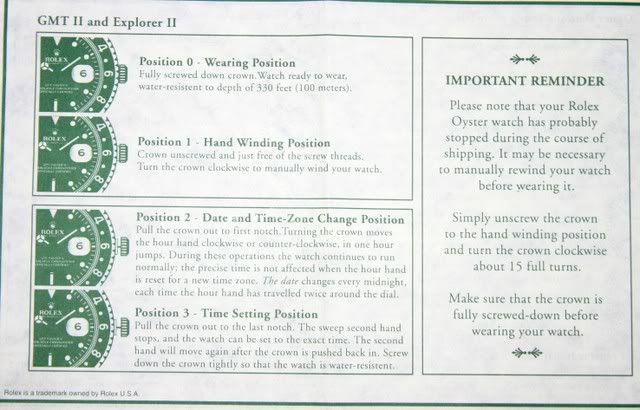
__________________
(Chill ... It's just a watch Forum.....) NAWCC Member |
|
|

|
|
|
#10 |
|
"TRF" Member
Join Date: Nov 2010
Real Name: Hiep Phan John
Location: san jose, ca
Watch: The Fantastic FOUR
Posts: 267
|
AHH, you mean I have to keep on cranking the hour hand 24 hours at a time to get the date to change 1 time?
That mean that I have to keep on cranking for maximum of 30 revolution on the hour hand? if it ok if I crank it backward? Now then let say it is November, November only has 30 days. How will the watch know to skip the 31st day because it has 31 days on the date wheels? Man if I am in the wrong month, then I have to reset the date for the entire month? Ok, how about January? It only has 28 days. Do you have to reset for that month to? If that is the case, I may have to sale my brand new GMT I am sorry to ask so stupid question... I new at this. Thanks in advance guys, John |
|
|

|
|
|
#11 | |
|
"TRF" Member
Join Date: Jul 2008
Real Name: Chris
Location: England
Posts: 8,150
|
Quote:
|
|
|
|

|
|
|
#12 |
|
"TRF" Member
Join Date: Aug 2010
Real Name: Gordon
Location: California
Watch: Gmtll,LV,SD,GV,etc
Posts: 627
|
[QUOTE=hacampbell1360;2208465]
If that is the case, I may have to sale my brand new GMT I am sorry to ask so stupid question... I new at this. No questions are stupid, you are just new to this gmt. Once you get the hang of it (play with it awhile), you will appreciate the gmt movement. I also have an Omega SMP gmt that is the same way. |
|
|

|
|
|
#13 | |
|
"TRF" Member
Join Date: Dec 2007
Real Name: John
Location: Washington
Watch: 16710, 16610, DJ
Posts: 7,329
|
Quote:
You now have a mechanical watch, so in months with only 30 days, you are going to have to advance the date one day to get from the 31st to the first of the month. In February you will have to advance the date three days. Piece of cake. Absolutely zero reason to sell your watch. Oh, and pull out the users manual--all this info is in it. And yes, GMT's are amazing watches. 
|
|
|
|

|
|
|
#14 |
|
"TRF" Member
Join Date: Nov 2009
Location: netherlands
Posts: 2,177
|
there is also a film on youtube which shows how to set the GMT II c...If you search for it .you will find it..
|
|
|

|
|
|
#15 |
|
Banned
Join Date: Oct 2009
Real Name: Daniel
Location: UK
Posts: 520
|
You learn something new every day...
I must admit that I have always liked the GMT2C but I never knew this about the date and it has just gone down a step in my eyes. I take my hat off to the fact that they have simplified the process by allowing a reverse setting to go backwards but it still seems a bit archaic to me. Then again... a 4th position on the crown might have been equally awkward, lol. I'll have to give it a try next time I see one. |
|
|

|
|
|
#16 | |
|
Member
Join Date: Sep 2010
Location: UK, Midlands
Watch: Rolex GMT-IIc
Posts: 69
|
Quote:
Even some quartz watches need date adjustment - my old Swatch was quartz, with analogue hands and a date window, but I still needed to adjust the date on months with <31 days. Setting the date on my GMT-IIc takes me a couple of seconds at most, just 5 times per year, and as I posted earlier, it's really quite satisfying to do. If your opinion of the GMT is diminished because of the need to do this, then you should consider a digital quartz timepiece, as it seems that you value convenience above the awesomeness of mechanical engineering 
|
|
|
|

|
|
|
#17 | |
|
Banned
Join Date: Oct 2009
Real Name: Daniel
Location: UK
Posts: 520
|
Quote:
Cheer up mate, we're all friends here. 
|
|
|
|

|
|
|
#18 | |
|
Member
Join Date: Jan 2010
Location: texas
Watch: GMT Master IIc
Posts: 545
|
Quote:

|
|
|
|

|
|
|
#19 |
|
"TRF" Member
Join Date: Nov 2010
Real Name: Hiep Phan John
Location: san jose, ca
Watch: The Fantastic FOUR
Posts: 267
|
Thanks guys,
I feel much better now. I am no longer afraid to crank that watch any more. Maybe a little hassle of advancing the date at the end of the month. It is good to have a support from a group of supper nice people (friends) here on TRF. Thank you, thank you, thank you!!! For a minute I thought I just bought something that I regret. |
|
|

|
|
|
#20 |
|
Member
Join Date: Jan 2008
Real Name: Enrique
Location: Tokyo
Posts: 51
|
For a minute I thought I just bought something that I regret.[/QUOTE]
Not only you wont regret it, it will start growing and growing on you. Once you learn it takes only seconds (literally) to set it. It is a great watch, very functional. 
|
|
|

|
|
|
#21 |
|
Banned
Join Date: Oct 2009
Real Name: Daniel
Location: UK
Posts: 520
|
WOW! I just read this and completely understand why they would do this with the date setting now! It completely makes sense and I was a fool for thinking otherwise!
http://www.rolexforum.nl/topic.php?i...nglepost=21845 Specifically: "Rolex was the first to produce a modern GMT watch (the GMT-Master II), where date was synchronized both forwards and backwards to local time. This way, if you ended up in a time zone earlier than yours and had crossed the international date line, your date would turn back as the hands pass the midnight threshold." EXCELLENT idea that I completely forgot about! If you take a flight forward by date/time the date would advance with you! If you then flew back, you would need to go back a date! Doing this on a DJ would involve a good 20+ turns depending on how many dates flick per turn. My opinion has been revised! 
|
|
|

|
|
|
#22 |
|
Member
Join Date: Oct 2010
Real Name: Chuck
Location: Seattle
Watch: Rolex Submariner
Posts: 256
|
I don't beleive any of the Rolex Professional models (with date function) have the datejust (quick change) feature. I agree it is a little extra work to spin the hour hand through 24 to get a date change, but no big deal if you wear it all the time....however a bit more pain if it's your weekend watch (not on a winder). My Omega Seamaster requires the same thing (spinning the hour hand).
It's just one of those quirks that makes owning a fine mechanical time piece more interactive and interesting. On the flip side, I'm sure there are quartz watches which make changing the date a snap, but lacks something in character. I agree that the instructions in the Rolex hand book supplied with the GMTIIc is poor and could be better written, especially considering the watch price....Hello Rolex! Cheers |
|
|

|
|
|
#23 |
|
"TRF" Member
Join Date: Feb 2009
Real Name: Bert
Location: philippines
Watch: 116710 ln
Posts: 3,472
|
i dont think there is no limitation to the 9pm to 3am rule. you can change any time
|
|
|

|
 |
| Currently Active Users Viewing This Thread: 1 (0 members and 1 guests) | |
|
|
*Banners
Of The Month*
This space is provided to horological resources.