
 |
ROLEXROLEXROLEXROLEXROLEXROLEX
 ROLEXROLEXROLEXROLEXROLEXROLEX
ROLEXROLEXROLEXROLEXROLEXROLEX
|
|
|
|
#1 |
|
2024 ROLEX SUBMARINER 41 Pledge Member
Join Date: Jun 2011
Real Name: David Farkas
Location: Los Angeles
Watch: 116610, 5712/1A
Posts: 8,182
|
I got a new Camera and need some help
Hey guys went out and got a Sony Alpha NEX-5 14.2mp with an 18mm-55mm lens
I am having a really hard time taking close up pictures of my Rolexes with it even in macro setting its autofocusing and extremely blury. I know pretty much nothing about cameras as this is my first decent one.  Please let me know if you can help me out at all im having a really hard time ha David
__________________
Instagram: @SwissWatchTime |
|
|

|
|
|
#2 |
|
"TRF" Member
Join Date: Sep 2011
Real Name: Carl
Location: Always moving
Watch: If you wish...
Posts: 22,039
|
Well I don't know if it works the same way with your camera but here's how mine work:
- Put the macro mode on (you should see in your booklet how to do so). - Get the camera close to the object (mine can be as close as 1 cm from the said object). - Zoom (my camera has a little zooming bar on the screen and it goes green when it's at a good zooming position, you have a certain range from here). - Let the camera focus (I have to press the button on mine but just a little bit so it will not take a picture). I'm fairly new to this myself and the experts will come along probably very soon but you have to mix "getting close with the camera" and "zoom", that's what worked for me. 
__________________
Mon corps c'est un pays en guerre sur l'point d'finir, Le général de l'armée de terre s'attend au pire, J'ai faim, j'ai frette, je suis trop faible pour me lever debout, On va hisser le drapeau blanc un point c'est tout. - André Fortin |
|
|

|
|
|
#3 | |
|
2024 ROLEX SUBMARINER 41 Pledge Member
Join Date: Jun 2011
Real Name: David Farkas
Location: Los Angeles
Watch: 116610, 5712/1A
Posts: 8,182
|
Quote:
 David
__________________
Instagram: @SwissWatchTime |
|
|
|

|
|
|
#4 | |
|
"TRF" Member
Join Date: Sep 2011
Real Name: Carl
Location: Always moving
Watch: If you wish...
Posts: 22,039
|
Quote:

__________________
Mon corps c'est un pays en guerre sur l'point d'finir, Le général de l'armée de terre s'attend au pire, J'ai faim, j'ai frette, je suis trop faible pour me lever debout, On va hisser le drapeau blanc un point c'est tout. - André Fortin |
|
|
|

|
|
|
#5 |
|
2024 ROLEX SUBMARINER 41 Pledge Member
Join Date: Jun 2011
Real Name: David Farkas
Location: Los Angeles
Watch: 116610, 5712/1A
Posts: 8,182
|
yes it has a macro mode but seems to switch from macro mode to this inteli mode it seems to decide to do whatever it wants ha. Perhaps I should just go get the nikon d3100 i just hate how bulky it is
__________________
Instagram: @SwissWatchTime |
|
|

|
|
|
#6 | |
|
"TRF" Member
Join Date: Sep 2011
Real Name: Carl
Location: Always moving
Watch: If you wish...
Posts: 22,039
|
Quote:
 
__________________
Mon corps c'est un pays en guerre sur l'point d'finir, Le général de l'armée de terre s'attend au pire, J'ai faim, j'ai frette, je suis trop faible pour me lever debout, On va hisser le drapeau blanc un point c'est tout. - André Fortin |
|
|
|

|
|
|
#7 | |
|
2024 ROLEX SUBMARINER 41 Pledge Member
Join Date: Jun 2011
Real Name: David Farkas
Location: Los Angeles
Watch: 116610, 5712/1A
Posts: 8,182
|
Quote:
 THis is as close as I can get to my watch without it going completely blury ANy help from the masters?
__________________
Instagram: @SwissWatchTime |
|
|
|

|
|
|
#8 |
|
"TRF" Member
Join Date: Oct 2010
Real Name: Nathan
Location: US, Latin America
Watch: GMT IIc 18K/SS
Posts: 3,349
|
David
Try the following: Make sure your auto focus is set to "flexible spot".....that gives you the smallest auto focus point, and allows you to move it to that part of the watch that you want to be in focus. You can also consider using the manual focus feature, either in place of auto focus or to fine tune auto focus, once it has done it's thing. With your 18-55 lens, in macro mode you should see some softness in the center of the image, and more in the corners.....simply the nature of the beast with your setup. Shoot at 55mm...... Read this (scroll down to the section where they discuss macro, and check out the shots they show...click on them, and them click on the link to see the unaltered full image, and you will how close it can get. http://www.imaging-resource.com/PRODS/NEX5/NEX5A4.HTM Hope this helps...... Nathan
__________________
(Member NAWCC since 1976) 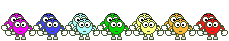 116713LN GMT-IIc 18k/SS (Z) + 116520 SS Daytona (M) + 16700 GMT Master (A) + 16610LV Submariner (V) + 16600 Sea Dweller (Z) + 116400 Milgauss White Dial (V) + 70330N Tudor Heritage Chronograph Grey w/Black Sub Dials (J) + 5513 Submariner Serif Dial (5.2 Mil)  Who else needs an Intervention? Who else needs an Intervention? (109 297) (137 237) (73 115) (221) (23) (56) (229) P-Club Member #5  RIP JJ Irani - TRF Legend |
|
|

|
|
|
#9 | |
|
2024 ROLEX SUBMARINER 41 Pledge Member
Join Date: Jun 2011
Real Name: David Farkas
Location: Los Angeles
Watch: 116610, 5712/1A
Posts: 8,182
|
Quote:
When I put it in all manual mode I can zoom in fine but when i use the fine zoom part of the lense it goes to an almost TV like static state im still somewhat stumped on this one
__________________
Instagram: @SwissWatchTime |
|
|
|

|
|
|
#10 |
|
2024 SubLV41 Pledge Member
Join Date: Nov 2006
Real Name: Eddie
Location: Australia
Watch: A few.
Posts: 37,534
|
Hi david,
The 18 - 55 lens on this camera will not focus closer than 10 inches to the focal plane so it could be that you are too close to the subject. Some p & s cameras will focus very close but not this lens. You can buy an adapter or a 16mm macro lens. You can also use the 'direct' focus setting. This will focus automatically and the let you fine tune the focus manually. Have a play around I am sure there are other owners of this camera that can give you specific setting details.
__________________
E 
|
|
|

|
|
|
#11 |
|
2024 ROLEX SUBMARINER 41 Pledge Member
Join Date: Jun 2011
Real Name: David Farkas
Location: Los Angeles
Watch: 116610, 5712/1A
Posts: 8,182
|
Thanks Eddie the 16mm adapter is very expensive perhaps I should return it and go pick up a d3100
__________________
Instagram: @SwissWatchTime |
|
|

|
|
|
#12 |
|
2024 ROLEX SUBMARINER 41 Pledge Member
Join Date: Jun 2011
Real Name: David Farkas
Location: Los Angeles
Watch: 116610, 5712/1A
Posts: 8,182
|
WHen I use the fine zooming part of the lens it really zooms in well and lets me adjust until the picutre is perfect but once i stop adjusting it reverts to a different zoom depth not allowing me to capture the very zoomed up shot sorry if im not being clear just hard to describe to a camera noob like me
__________________
Instagram: @SwissWatchTime |
|
|

|
|
|
#13 |
|
2024 SubLV41 Pledge Member
Join Date: Nov 2006
Real Name: Eddie
Location: Australia
Watch: A few.
Posts: 37,534
|
Are you on regular or direct focus setting?
__________________
E 
|
|
|

|
|
|
#14 |
|
2024 ROLEX SUBMARINER 41 Pledge Member
Join Date: Jun 2011
Real Name: David Farkas
Location: Los Angeles
Watch: 116610, 5712/1A
Posts: 8,182
|
on completely manual.
__________________
Instagram: @SwissWatchTime |
|
|

|
|
|
#15 |
|
"TRF" Member
Join Date: Dec 2007
Location: Melbourne, AU
Watch: Pepsi
Posts: 4,370
|
Please advise the following:
1. are you using a tripod or it's hand held? 2. what aperture, shutter speed and ISO used? 3. what sort of lighting are you using? Is it just standard home lighting (100W) or something else? It was an indoor shot right? |
|
|

|
|
|
#16 |
|
2024 ROLEX SUBMARINER 41 Pledge Member
Join Date: Jun 2011
Real Name: David Farkas
Location: Los Angeles
Watch: 116610, 5712/1A
Posts: 8,182
|
handheld as of right now geting tripod tomorrow
not 100% sure not great light faint light
__________________
Instagram: @SwissWatchTime |
|
|

|
|
|
#17 |
|
"TRF" Member
Join Date: Dec 2007
Location: Melbourne, AU
Watch: Pepsi
Posts: 4,370
|
Ok. got the exif from your picture-
Camera: Sony NEX-5 Exposure: 1/80s Aperture: F/5.6 ISO: 1600 Focal Length: 55mm no flash. This pic is sort of sharp at the 4 lines, it got blurry at 12 o'clock pearl dot. That's because the depth of field is not wide enough, and at F/5.6, that is quite correct. You will need at least F/16 or F/22 to get wider depth of field, and in order to get that kind of coverage, you will most likely need a tripod and set the shutter speed to much longer e.g. 2-3 seconds. Also, ISO is at 1600 it's very poor light. At least shine it with a couple of 100W desk lamps (the white balance will get very yellowish which can be fixed later on). You'll need a tripod and some better lights, or try again under diffused sunlight. 
|
|
|

|
|
|
#18 | |
|
2024 ROLEX SUBMARINER 41 Pledge Member
Join Date: Jun 2011
Real Name: David Farkas
Location: Los Angeles
Watch: 116610, 5712/1A
Posts: 8,182
|
Quote:
Just to be clear is this camera the right one to capture beautiful watch pictures? David
__________________
Instagram: @SwissWatchTime |
|
|
|

|
|
|
#19 |
|
2024 SubLV41 Pledge Member
Join Date: Nov 2006
Real Name: Eddie
Location: Australia
Watch: A few.
Posts: 37,534
|
The pix you show does not look like a camera shake problem to me.
It looks more like too close to the subject for that lens. As Kai has indicated the aperture setting is important as shutting that down will increase the depth of field but you will need good lighting to avoid long exposure times. This will not be so important if you have a tripod and use the shutter delay timer. A bit of 'experimentation' is the go IMO. Just read your settings. The ISO at 1600 will compensate for low light but can give you 'noise'. I will stay with you being too close to the subject for that lens in the pix you showed us.
__________________
E 
|
|
|

|
|
|
#20 |
|
"TRF" Member
Join Date: Dec 2007
Location: Melbourne, AU
Watch: Pepsi
Posts: 4,370
|
I don't know Sony - does this NEX5 come with a flash or you can purchase an external flash unit?
If so, make sure the flash head can be turned so that it can point to the ceiling (if the flash is built in, you can't turn it to face the ceiling - only external flash units can do that). When you compose, turn the flash head to the ceiling, set the following: 1. ISO at 100 or 200 (the best setting for the camera) 2. shutter speed at say 1/100s handheld. 3. aperture start at F/14 or so. Try F/16 and so on if the picture is still sharp at one point and blur at another. See what you get. If it's too dark, try bumping up the ISO another notch and try again. PS as Eddie suggested, put on delay timer. The action of pressing the trigger will introduce shake and you want to avoid that. |
|
|

|
|
|
#21 | |
|
2024 ROLEX SUBMARINER 41 Pledge Member
Join Date: Jun 2011
Real Name: David Farkas
Location: Los Angeles
Watch: 116610, 5712/1A
Posts: 8,182
|
Quote:
okay I will currently the battery is on 0 I will do everything you guys said and get back to you tomorrow. Thanks everyone for your help Ill let you know the latest update tomorrow. David
__________________
Instagram: @SwissWatchTime |
|
|
|

|
|
|
#22 |
|
2024 SubLV41 Pledge Member
Join Date: Nov 2006
Real Name: Eddie
Location: Australia
Watch: A few.
Posts: 37,534
|
Copied from a rewiew:
Also, though the 18-55 kit lens is pretty sharp, it has some of the worst distortion I've seen on a non-point-and-shoot camera of late. That includes barrel distortion at the 18mm end and pincushion at the 55mm end. As a result, not only are lines curved, but there's some fringing around the edges of the scene. Also be sure to stay on the 18mm setting when using macro.
__________________
E 
|
|
|

|
|
|
#23 |
|
"TRF" Member
Join Date: Dec 2007
Real Name: Dave
Location: England.
Watch: Various
Posts: 7,305
|
If you have a photo editing programme such as Photoshop elements or Lightroom or even one of the free ones, I would be tempted to take the photo from the distance that gets a sharp photo. As Eddie (directioneng) has pointed out that lens won't focus under 10". Once you get a sharp photo I would then crop it in an editing programme, you have over 14mp so the quality shouldn't suffer.
The above advice on tripod, lighting is sound. Beauty of digital photography is that experimenting costs nothing, take loads of photos and be ultra critical of the shots, only keep the best, but remember or write down how you took them.
__________________
KINDEST REGARDS DAVE 
|
|
|

|
|
|
#24 |
|
"TRF" Member
Join Date: Aug 2007
Real Name: Rob Sacco
Location: Disney World, FL
Watch: Pepsi Rolex GMT
Posts: 2,505
|
David,
I have an NEX-5N with the kit 18-55 lens. The optics are good but just not really designed for macro work. Sony does sell and "E" class lens dedicated for macro...30mm F3.5 around $250. Then you can get 1:1 representation and focus close. Rob |
|
|

|
|
|
#25 |
|
"TRF" Member
Join Date: Sep 2010
Location: Boston
Posts: 3,177
|
There isn't a heck of a lot you can do without an actual macro lens. Your hardware is limiting you, but not through any fault of its own. You can try manually focusing, and using a tripod.
__________________
"Oh, you give a f****' aspirin a headache, pal!" |
|
|

|
|
|
#26 |
|
2024 SubLV41 Pledge Member
Join Date: Apr 2006
Real Name: Jocke
Location: Sweden
Watch: A dozen of Rolex's
Posts: 22,541
|
Just point and shot and fix the rest i PhotoShop.
    That is the way that I do, I know nothing about cameras.     You have to get a macro lens to get a decent result. 
__________________
This message is written in perfect swenglish. What is best a custom Rolex or a Rolex that is stuck in custom? Buy a professional camera and you´re a professional photographer, buy a flute and you own a flute. |
|
|

|
|
|
#27 |
|
2024 SubLV41 Pledge Member
Join Date: Dec 2010
Real Name: PaulG
Location: Georgia
Posts: 42,017
|
You may have an easier time if you do choose to return it and go for the Nikon.
But here is what I told my newbies - "So now that you invested hundreds of dollars on a camera, how much will you invest in training?" There are many aspects of macro photography; even experienced pro's who shoot other motifs get some training when getting into close-up quality shooting.
__________________
Does anyone really know what time it is? |
|
|

|
|
|
#28 |
|
"TRF" Member
Join Date: Jul 2008
Real Name: Eric
Location: Location,Location
Watch: this, bro...
Posts: 15,340
|
Practice and more practice. An expensive or advanced camera equipment won't make you an expert overnight.
Once ou have master the technic and lighting, you will be able to get a decent pic even from an iPhone 4 (not 4S)  Do a search online for your camera. dpreview and Flickr are pretty good place to start. |
|
|

|
|
|
#29 |
|
2024 SubLV41 Pledge Member
Join Date: Sep 2008
Location: New Mexico
Watch: Seiko #SRK047
Posts: 34,460
|
You need a macro lens.
Tokina has a very good one for about $500, if they have mount for Sony, which I suspect they do. This lens does not have image stabilization, so you will need that tripod. You could get by with a long lens like the 18-200mm, but if macro is what your interested in, macro is your ticket. Stay away from scene modes. Learn to use the PSAM features. You'll get much better pictures. Aperture priority is probably best for macro, besides manual.
__________________
JJ Inaugural TRF $50 Watch Challenge Winner |
|
|

|
|
|
#30 |
|
"TRF" Member
Join Date: Oct 2007
Location: DC Area, USA
Watch: IIc,1680 Red,16660
Posts: 4,492
|
Late to this thread due to forum issues.
The Sony Nex cameras take what is called E Mount lenses. Sony recently released a 30mm macro lens that has been very well received. Even though Sony has released the specs for the mount, only one major lens manufacturer has produced one third party lens. I think it's Tamron, and it's a superzoom not a macro. Sent from my Galaxy Nexus using Tapatalk |
|
|

|
 |
| Currently Active Users Viewing This Thread: 1 (0 members and 1 guests) | |
|
|
*Banners
Of The Month*
This space is provided to horological resources.