
 |
ROLEXROLEXROLEXROLEXROLEXROLEX
 ROLEXROLEXROLEXROLEXROLEXROLEX
ROLEXROLEXROLEXROLEXROLEXROLEX
|
|
#61 |
|
"TRF" Member
Join Date: Oct 2007
Location: DC Area, USA
Watch: IIc,1680 Red,16660
Posts: 4,492
|
|
|
|

|
|
|
#62 |
|
Member
Join Date: Mar 2008
Location: Philippines
Watch: Omega Speedmaster
Posts: 467
|
Listen to your favorite sounds while on the move with the trendy Outdoor Wireless Speaker MS500. A first for Sony Ericsson, the colorful and powerful Bluetooth speaker gives you a festival experience wherever you are or want to go.
Whether hanging out on a beach or enjoying urban life, the superior sound quality and cool design of the MS500 will impress all your friends. Available in trendy orange and black or chic white and pink, the MS500 speaker is the ultimate accessory for any dedicated pop rocker or dancing queen - small enough to fit into the palm of a hand and so light it can be taken anywhere and everywhere. The MS500 speaker is designed for the outdoor environment with a durable splash proof shell and a handy strap which makes it perfect for attaching to a bag, or hanging from the wrist. This makes it an ideal outdoor accessory for everyday use and ensures your music will still be heard loud and proud. The Bluetooth technology enables your phone to be used as a remote control to change tracks and increase volume, allowing you to just sit back and relax with music without the need to move. Simply connect the speaker to any mobile handset within a 10 meter range and in just seconds hear your favorite songs blast out, with clear treble and rich bass. Additionally you don’t have to deal with the hassle of wires or the need of a charger as it’s powered by two AA batteries, which allows you to immerse yourself in music for up to five hours. The Outdoor Wireless Speaker MS500 is compatible with most Bluetooth phones from Sony Ericsson and other brands.  
|
|
|

|
|
|
#63 |
|
Member
Join Date: Mar 2008
Location: Philippines
Watch: Omega Speedmaster
Posts: 467
|
Skype finally released an iPhone application as a free download off of the iTunes App Store. This brings full VoIP functionality on the iPhone but with the restriction that VoIP only works on WiFi and not on 3G. (However, iPhone app developers with OS 3.0 beta access have tested VoIP on 3G). So what are the functionalities that this app provides in addition to VoIP?
The Chat feature works even on EDGE (iPhone 2G) and on 3G. Unfortunately, it does not support landscape mode (no landscape keyboard for you) and you cannot swipe a chat session from the list to delete it (you need to open it and then close it). The Skype app also integrates with the iPhone’s Contact or Addressbook. Makes it easier to call someone from your addressbook and get it routed thru the Skype network. In my case, I can call my relatives in the US for free (via one of the Skype packages that give you free, unlimited calls to US landlines) - talk about savings, huh? :) How does it perform? I must admit that I was skeptical about its performance over local internet connections but connecting to the Echo/Test server of Skype was clean and clear. Calling a local number from the iPhone using Skype was surprisingly clear as well. NO lags, no dropped calls, nothing. However, I am worried that the local 3G network won’t be able to handle the Skype requirements - but we will see. Will let you know if I get lucky and find a place with decent Globe 3G coverage. The Skype iPhone app does not support multi-party voice conferencing. I checked out the options and there is no way to call another person whilst you are already in a call. Chat, of course, is a different matter. Also, until Apple allows it, Skype app cannot run on the background and wait for incoming calls. Unfortunately, the current SDK does not allow this, but maybe, just maybe, in future incarnations of the iPhones - we will get this functionality. So, if you are looking for a way to connect to your Skype buddies or make a cheap long distance or overseas call, no need to whip out your Macbook or Macbook Pro just so you can make that call. To me, this saves me a lot of money calling my relatives overseas and also coordinating with research partners overseas. It is also one of my main tools for keeping in touch with my family whilst I am traveling. Now, one less reason for me to bring a portable computer for those short trips. 
|
|
|

|
|
|
#64 |
|
Member
Join Date: Mar 2008
Location: Philippines
Watch: Omega Speedmaster
Posts: 467
|
The Sony HandyCam HDR-XR200 has been introduced in the local market about two months ago, just in time for summer. Lightweight, small, and full-featured, you can say that it can easily fulfill all the needs of a multimedia individual.
The XR200 still has that HandyCam feel to it when in your hands but, only smaller. It's not that thick so can fit even in small handbags or waist bags. There's no power button on the outside of the camera but it turns on instantly when you flip open the touch panel LCD on the left side. Aside from the record button located at the rear end of the XR200, there's also one placed at the left side of the LCD. Above it is the zoom buttons in case you find it hard to use the zoom lever at the top. Perhaps one great advantage of the XR200 is that it has six dedicated buttons located beside the Memory Stick slot. It is revealed when you flip open the LCD. There's a power button here that you can push if you don't want to keep flipping the LCD just to turn it on and off. An "Easy" button activates the Easy Handycam operation that lets you use the camera's default settings, and it works for both video and still photo capturing. The button with disc symbol is the One Touch Disc Burn feature of the XR200. Once connected to a PC, and a blank DVD disc on the drive, you can easily burn the video and images right away. There's also the Easy PC Backup which copies all the multimedia files from the XR200 to the PC (just make sure you install the supplied software). The Nightshot, Playback and the Display buttons simply activates each feature without having to go to the settings menu. Once you've chosen the settings that you want, just shoot like crazy. And don't worry about having an unsteady hand. The Optical SteadyShot really helps lessen camera shakes making it more smoother and less stressful to the eyes. And it's always active so you don't have to worry on always turning it on everytime you start recording. The XR200 promises to give users the ability to capture vivid, 4.0-Megapixel, high-definition video recording and photo imaging. This was achieved using the combination of Sony's Exmor R CMOS sensor, BIONZ image processor technology, and the unique, performance G Lens. Aside from that, the 15x optical zoom acts like a digital telescope, allowing you to see objects from a distance much clearer. As with most video camcorders available in the market, the XR200 is also a still camera. You can take still photos even when you are in video mode; The difference is that the photos are like video-capture images which are blurred when seen up closed. The XR200 can produce 4.0-Megapixel images. Like a regular point-and-shoot digital camera, you can choose from several scene modes suitable, and has a built-in Xenon flash. The only difference is that you can use the scene modes in video mode. The flash is quite strong which also gives an advantage if you will use it for capturing still images. On a well-lit surrounding, using the flash might result in overexposure so take care to set it on auto. With regards to the LCD, it can swivel 270 degrees which can be an advantage when you want to shoot on top of a crowd. Always remember to be careful when using the touch panel LCD for too much pressure can easily damage it. Good thing the response of the LCD is fast and accurate making it easier to navigate through the settings. Plus, the supplied remote control can lessen the stress on the LCD. A video camcorder with a builtin storage is always a good option. Even with a 120GB storage capability, a failsafe feature is the MemoryStick card slot, just like in mobile phones.  
|
|
|

|
|
|
#65 |
|
Member
Join Date: Mar 2008
Location: Philippines
Watch: Omega Speedmaster
Posts: 467
|
These “spy glasses” comes with 1GB of storage, a remote control, built-in earbuds and MP3 player, USB 2.0 interface, and a 1.3 megapixel digital camera that allows you to snap photos at a 1280×1024 pixel resolution.
These camera sunglasses certainly aren’t x-ray specs, but they do capture 1.3 megapixel still images (at a resolution of 1280×1024). The included RF remote-control is ideal for easy, stealth-style photo shooting. High-quality lightweight frame material and UV400 polarized flip-up lens. A polymer li-ion rechargeable battery provides a battery life of up to 9 hours (shooting 1 photo/minute). USB 2.0 interface via a standard Mini USB port for data upload and download & re-charging the battery. The sunglasses also allow you to enjoy your music via MP3 playback. Built-in earbuds provide super convenient listen capability and can be hooked out of the way when not in use. Features: * 1GB of storage * Plays MP3s and takes 1.3 Megapixel digital photos * Embedded ear buds for MP3 playback * Remote control for taking photos * RF remote frequency: 2.4GHz * Li-ion rechargeable battery (3.7V, 240mAh) * USB 2.0 connection for transferring files and re-charging the battery * Control buttons for Vol +/-, Fwd, Rwd, Play, Pause, Capture * Includes: sunglasses, remote w/ strap, USB cable, storage case, cleaning cloth, extra clear lenses 
|
|
|

|
|
|
#66 |
|
2024 SubLV41 Pledge Member
Join Date: Sep 2008
Real Name: Fred
Location: KY, USA
Watch: GMT-Master II
Posts: 10,043
|
 Thank you for "Skype on iPhone" and I can not believe the "Camera Sunglasses" Thank you for "Skype on iPhone" and I can not believe the "Camera Sunglasses"
__________________
Member # 16057 4-Hands Club Tosser Club Member TRF Skypers Group |
|
|

|
|
|
#67 |
|
Member
Join Date: Mar 2008
Location: Philippines
Watch: Omega Speedmaster
Posts: 467
|
I have a confession. I badly needed a break. So I stole a few days off recently (partly legal, due to the Lenten break, and since the big boss had us finishing work way ahead of the deadline).
Luckily, the office lent me an LG KC910 Renoir to review. So it went with me and a bunch of hardy boys to Pagbilao, Quezon. I tell you, having an LG KC910 Renoir with you is like going away for a nature trip, fully-armed. Quite funny that this latest from LG is named after Pierre-Auguste Renoir, a French artist and a leading exponent of the Impressionist movement who created some of the world's most celebrated paintings. But then again, the LG KC910 Renoir proved to be one heck of a mobile telecommunications device with an eight-megapixel camera, a touchscreen and video playback capabilities. It boasts of some really awesome multimedia capabilities -- supports both DviX and Xvid footage and also showcases Dolby Mobile for better quality music. The Renoir is the latest entry in LG's prestigious line of touchscreen mobiles, following on from the LG Prada and Viewty, and the Cookie, which I reviewed a couple of months ago. The Renoir's three-inch display complements the overall chunk as it could be easily slipped into your pocket. The impressive megapixel count resulted to shot quality that is way above-average, with bonus features that take casual snapping to a higher level. Okay, let me put it this way. Everything LG said about the Renoir I tried, and found all of them to be true. LG KC910's 8 Megapixel Camera takes super-sharp pictures, thanks to its Schneider-Kreuznach optics and a Xenon flash. ISO sensitivity, which determines how much light the camera’s sensor takes in, can be set as high as 1600, increasing the camera’s performance in dark conditions. Users can select an object to focus on simply by selecting and touching a focal point on the phone’s 3.0-inch wide screen. After touching an area to focus, users can take a photo simply by removing their finger from the screen. This feature means that users will never miss a shot while searching for the right button to press or get a blurry image because of camera shake. The KC910’s shot modes include: Beauty Shot: Automatically removing spots and imperfections of people’s faces, Beauty Shot makes sure that faces appear bright and clear in photos. It creates more attractive looking portraits without the need to use Photoshop software. Art Shot: Unlock your creativity with its Art Shot mode. Create an artistic masterpiece with effects including, black & white, warm & cold exposure and more. Smile Shot: Automatically triggers the shutter when camera detects a smile Continuous Shot: Fires nine shots in rapid succession Panorama Shot: Allows the phone to take panoramic images Dolby Mobile provides rich, vibrant audio as well as more powerful bass to the music listening experience. At the heart of Dolby Mobile is an integrated suite of audio processing technologies which includes: Natural Bass - provides clean, powerful bass extension without artificial side effects; Sound Space for Headphones - adds spaciousness and impact to headphone listening from stereo content; High-Frequency Enhancer – reinforces the highs that often suffer when music and other content are digitally compressed. The LG-KC910 makes it easy to watch high-quality DivX/Xvid video right out of the box. The handset includes the popular DivX/Xvid codec, a portable format compatible with a large and growing number of devices and platforms. LG-KC910 can record QVGA video at up to 120fps, which allows it to catch every detail in slow motion, making it perfect for capturing fast moving objects, such as those at sporting events. The LG-KC910 can also handle the opposite extreme, slowing recording down to 5 fps to record very slow-moving objects with a time lapse effect.  
|
|
|

|
|
|
#68 |
|
Member
Join Date: Mar 2008
Location: Philippines
Watch: Omega Speedmaster
Posts: 467
|
SAN FRANCISCO -- Microsoft said Thursday that cybercriminals are already hawking booby-trapped versions of just-released Windows 7 operating system software.
"It's so important for customers to get their copies of Windows from a trusted source," Joe Williams, general manager, Worldwide Genuine Windows at Microsoft, said in an interview posted at the company's official website. "In the last few days we've seen reports of illegitimate distributions of the release candidate of our latest Windows operating system, Windows 7, being offered in a way that is designed to infect a customer's PC with malware." A nearly-final version of Windows 7 made its world debut on Tuesday, giving people a chance to tell Microsoft what they love or hate about the new-generation operating system. Microsoft is making Windows 7 Release Candidate (RC) available as it puts finishing touches on the operating system that will replace Vista. The US software colossus has touted anti-piracy protections it built into Windows 7 to thwart the spread of illegal copies of the operating system. Windows 7 anti-piracy guards build on technology built into Vista, according to Williams. For example, pop-up boxes will warn people when unauthorized copies of software are spied on computers. "With Windows Vista, we made significant strides in reducing the threat pirated copies posed to customers, our partners and Microsoft software, and we anticipate we'll do even better with Windows 7," Williams said. Microsoft decried software piracy as a pervasive problem that costs the world economy more than $45 billion annually and exposes users to risks of identity theft, system crashes, and data loss. Williams said Microsoft research shows that as many as a third of the company's customers worldwide may be running counterfeit copies of Windows. "We see many cases of customers who wanted to buy genuine software and believed they did, only to find out later that they were victims of software piracy," Williams said. Windows operating systems are used in about 90 percent of the world's computers, according to industry figures. |
|
|

|
|
|
#69 |
|
Member
Join Date: Mar 2008
Location: Philippines
Watch: Omega Speedmaster
Posts: 467
|
It has dimensions of 342(W) by 239(D) by 23/38.6(H) millimeters, and weighting about 2.4kg.
It totes a powerful CPU, sizeable amount of RAM, 16:9 1,366 by 768 resolution, 14in. screen and a full-sized keyboard. It comes with a Blu-ray drive and powerful graphics subsystem. The Aspire 4935G is sleek and slick, with a form factor similar to other Gemstone Design Acer notebooks. The cover looks nice and polished, and opening it is easy with one hand because of the absence of a latch. On the left side is a DC-in socket, a LAN port, a VGA port, a eSATA/USB port (shared), a HDMI port, one USB port, three audio jacks for headphone, microphone and line-in, and one Express/54 slot. An SD card reader is in the front. On the right side, there are another USB port, the Blu-ray drive, a modem port, and a Kensington lock slot. The 14in. glossy screen is framed by a black glossy bezel. The Crystal Eye HD Image Quality webcam, as well as tiny microphones, is on top of the screen. The full-sized keyboard is well laid out, spacious, with good tactile response. Speakers are located between the keyboard and hinge. Touch-sensitive multimedia and volume control interfaces are on the right side of the keyboard. A fingerprint scanner is located between the two touch pad buttons. The touch pad itself is quite generous in size. Inside, an Intel Core2 Duo 2.4GHz 8600 CPU, 4GB DDR2 RAM, and a 500GB hard disk. All you need if you consider yourself a power user. On the graphics side, it has an nVidia 512MB GeForce 9300M GS. Play on, playaz, because this is able and ready for games. The Acer Aspire 4935G is also designed with multi-media and entertainment in mind. Consider these: “Superior HD Image Quality for video chatting,” “16:9 True Cinematic View,” “Full HD 1080 Playback” and “True 5.1 output.” And for your maximum high definition multi-media enjoyment, hook the Aspire 4935G to a home cinema system via its HDMI port and you’re all set. A Dolby-optimised surround sound system offers high quality, crisp, and audible audio sounds. Powerful specifications, good craftsmanship and luxurious features all found their way into the Acer Aspire 4935G. 
|
|
|

|
|
|
#70 |
|
"TRF" Member
Join Date: Oct 2007
Location: DC Area, USA
Watch: IIc,1680 Red,16660
Posts: 4,492
|
VMware vSphere and ESXi 4 came out yesterday. I upgraded both of my home lab servers...
This is a huge leap forward for virtualization that the industry has been anticipating for quite some time now. http://www.vmware.com/products/vsphere/ link to ESXi http://www.vmware.com/products/esxi/ http://download3.vmware.com/demos/esxi/VMware_ESXi.html |
|
|

|
|
|
#71 |
|
"TRF" Member
Join Date: Oct 2007
Location: DC Area, USA
Watch: IIc,1680 Red,16660
Posts: 4,492
|
Speaking of HD video...
Do you guys know about RED? It's a company that was founded a few years ago buy the guy who started Oakley (sunglasses, etc...) http://www.red.com Their first camera, the RED "One" is now used in a myriad of feature film production, TV shows, and TV commercials. If it seems like TV is starting to look better, it's because of this camera. It captures 4K resolution (4000x3000). They have many new models coming that capture 5K and higher resolutions. There is also a "pro-sumer" offering - the "Scarlet" that will capture 3K resolution and will sell for about $3750 in basic form. The big deal here is that it captures RAW or "REDcode". So, like RAW capture in a digital still camera, you can manipulate all aspects of the final video - something you cannot do with anything even remotely comparable. Also, capturing 3K and outputting it as 1080p onto a burned Bluray disc will provide much more detail than anything you might otherwise produce for your home Bluray player. This is one of the few available video clips from the Scarlet. It's flash video, and downrezzed for a web browser, but you get the idea of the level of detail it will provide. http://redgrabs.com/izzy/ |
|
|

|
|
|
#72 |
|
Member
Join Date: Mar 2008
Location: Philippines
Watch: Omega Speedmaster
Posts: 467
|
Dell has announced the latest addition to its expanding line of Vostro laptops, the 12.1-inch Vostro 1220. This stylish, ultraportable laptop was designed exclusively for business travelers who are unwilling to comprise performance, battery life and security for a thin and lightweight design.
Available in Obsidian Black or Deep Cherry Red, the Vostro 1220 starts at a mere 3.36 lbs, is equipped with the latest Intel® Core™ 2 Duo processors and features up to 9 hours of battery life¹, making it an ideal travelling companion for on-the-go, global entrepreneurs. According to IDC², worldwide commercial shipments of 12-inch widescreen laptops are expected to grow almost 35 percent from 2008 to 2009. “This trend supports what Dell has been hearing from our customers,” said Sam Burd, global vice president, Dell Small and Medium Business. “Today’s globe-trotting entrepreneurs need a laptop that is powerful and long-lasting. That used to mean carrying around an ungainly device, the Vostro 1220 combines performance, built-in security and long battery life with useful features like videoconferencing to be the ideal weapon of choice for any road warrior.” Vostro 1220: Productivity, Security and Connectivity . Only Dell offers pre-installed videoconferencing software, Dell Video Chat, which along with the purchase of optional integrated webcam and microphone gives customers a complete videoconferencing solution.3 . More security options than similar Acer, HP and Lenovo small-business systems4 including mobility solid state drives for three times the reliability of traditional hard drives5, fingerprint readers with easy-to-use software, and multi-factor authentication and encrypted hard drives with Wave Systems software that can easily encrypt data without impacting system performance. . 802.11 draft-n wireless LAN or optional Mobile Broadband external solution for optimal connectivity anywhere your business takes you. Backed by dedicated and specially trained small-business sales and support experts, Dell Vostro laptops come with a 30-day worry-free return policy6, are available with Dell CompleteCare7 Accidental Damage Service and Dell ProSupport8services that give customers the ability to customize and tailor services to fit their technical expertise and business needs.  
|
|
|

|
|
|
#73 |
|
"TRF" Member
Join Date: Oct 2007
Location: DC Area, USA
Watch: IIc,1680 Red,16660
Posts: 4,492
|
My new BluRay player arrives today - my old Panny BD10A died. :(
It got this one - the Oppo BDP-83. http://www.oppodigital.com/blu-ray-bdp-83/ Some unique features: SACD and DVD-Audio support You can play media from a USB drive (so it's a media center too) It's one of a very few number of players that correctly upscale DVD to 1080p/24 "Secrets" review: http://www.hometheaterhifi.com/blu-r...ay-player.html |
|
|

|
|
|
#74 |
|
Member
Join Date: Mar 2008
Location: Philippines
Watch: Omega Speedmaster
Posts: 467
|
Panasonic has announced that its new alkaline battery brand, the “EVOLTA,” has been recognized by the Guinness World Records as the “World’s No.1 Long Lasting* AA Alkaline Battery.”
The Guinness World Records recognized the achievement based on the data obtained from discharge tests Panasonic conducted in accordance with the guidelines set by the International Electrotechnical Commission (IEC). The EVOLTA AA batteries are the first to receive Guinness recognition in such category. The EVOLTA batteries are suitable for any application, thus can meet the needs of today’s electric/electronic equipment as well as satisfy soaring consumer demand for long-lasting batteries. The EVOLTA comes in two different types, AA and AAA, and can be used for a wide variety of equipment that requires from low-drain to high-drain applications. As the name EVOLTA suggests, deriving from the word “evolution” and “voltage,” the new batteries represent the progress and prowess of Panasonic’s battery technology. The EVOLTA batteries incorporate Panasonic’s know-how accumulated in developing its Oxyride batteries and innovations made in the battery structure, materials and manufacturing process. The new structure of EVOLTA batteries provides more internal space allowing storage of extra active materials and increased sturdiness by using a new sealing technology for the cylindrical container. Newly-developed active materials for cathode (new manganese dioxide and oxy-hydroxide titanium) and anode (zinc) facilitate a chemical reaction that delivers superior performance. To maximize the chemical reaction within the batteries, Panasonic has improved the manufacturing process used for the Oxyride batteries to pack active materials more evenly and densely. As a result, EVOLTA batteries deliver excellent performance in wide ranging equipment from low-current applications such as TV remotes to high-drain applications like digital cameras. The EVOLTA batteries are Panasonic’s response to evolutions in battery-powered products and consumer demand. By continuously bringing these products to the market, the company is making the everyday lives of people across the world more comfortable and convenient.   
|
|
|

|
|
|
#75 |
|
Member
Join Date: Mar 2008
Location: Philippines
Watch: Omega Speedmaster
Posts: 467
|
SAN FRANCISCO – (NYT) After a prolonged absence from the public eye, a thin but energetic Steve Jobs reappeared Wednesday at an Apple news conference and addressed his illness in personal terms for the first time.
"I feel great; I probably need to gain about 30 pounds, but I feel really good," said Jobs, Apple’s chief executive, in an interview after the event. "I’m eating like crazy. A lot of ice cream." At the music-themed event, Apple introduced new iTunes software and a new line of iPod Nano music players with video cameras. But the product announcements were eclipsed by the public return of Jobs, five months after he received a liver transplant at a hospital in Tennessee. Jobs needed the operation after suffering from complications from a rare form of pancreatic cancer. "I’m vertical, I’m back at Apple and I’m loving every day of it," he said on stage, after a standing ovation from the crowd, which included Apple employees and journalists gathered for the news conference. The applause "was an endearing statement for someone who is clearly still recovering," said Gerry Purdy, a wireless analyst at Frost & Sullivan who has covered the mobile computing industry for 20 years. "You just feel like this is an opportunity to share in the greatness of someone who is an icon in the industry." Jobs, who appeared as gaunt as he was when he went on a leave of absence in January, immediately addressed the matter of his health. "I’m very happy to be here, and thank you all," he said. "As some of you know, five months ago I had a liver transplant. I now have the liver of a mid-20s person who died in a car crash and was generous enough to donate their organs. I wouldn’t be here without such generosity, so I hope all of us can be as generous and elect to be organ donors." But after that gentle opening, Apple’s chief executive, who wore his characteristic outfit of jeans and a black turtleneck, was as tough as ever. He used the news conference to take jabs at competing products from Microsoft, Sony, Nintendo, Dell and Cisco Systems. Jobs’ public return will reassure many Apple fans and shareholders, who view the charismatic co-founder of the company as crucial to Apple’s success. "Apple users and investors think the world of Steve Jobs and the world of Apple products, and that he was here today is a statement that he is back in charge," said Gene Munster, an analyst at Piper Jaffray. "The wizard of Oz is back in Oz." The actual products announced Wednesday were not nearly as magical as recent hits like the iPhone. Apple announced a new version of its iTunes software that will allow users to better organize their applications for the iPhone and the iPod Touch and to share music and videos among up to five computers in the home. The company also introduced a line of iPod Nanos which have a video camera, microphone, speaker, FM radio tuner and pedometer and start at $149. Jobs drew a sharp comparison between the Nanos, which are the size of a five-pack of chewing gum, and Cisco’s popular Flip video cameras, which are the size of a pack of playing cards. The new Nano is an effort to turn around sales of the iPod, which have been sluggish for the first time and which actually declined 7 percent in the last quarter from a year earlier. "They need something to reinvigorate the line and give people another reason to have an iPod," said Charles S. Golvin, an analyst focusing on mobile and consumer electronics at Forrester Research. Jonathan Kaplan, senior vice president for consumer products at Cisco, said his company was flattered by the attention from Jobs but said that the Flip camera records video in high definition, while the Nano represents "last generation’s technology." "This will help consumers realize it’s not all about photography, that video can make a difference in the world," Kaplan said. "It’s nice that Apple is finally realizing that video is a place they need to be." Apple also pitched a cheaper, $199 version of the iPod Touch with more memory but did not announce, as some had expected, a new version with a video camera. In the interview, Jobs said that Apple had been originally unsure how to market the iPod Touch, but settled on selling it as a video game device that can take advantage of the many free or cheap games available in the company’s App Store. "We don’t need to add new stuff. We need to get the price down where everyone can afford it," he said. Despite much speculation by Apple fans, the company made no announcements about a tablet-size computer or reading device. But in the interview, Jobs said general-purpose devices are more appealing than specialized devices like Amazon.com’s Kindle e-book reader. "I think people just probably aren’t willing to pay for a dedicated device," he said. "You notice Amazon never says how much they sell; usually if they sell a lot of something, you want to tell everybody." Apple’s shares, which rose in the days leading up to the news conference, fell about 1 percent in Wednesday’s trading, closing at $171.14. (NYT)  
|
|
|

|
|
|
#76 |
|
Banned
Join Date: Jul 2008
Real Name: Paul
Location: San Diego
Watch: 126619LB
Posts: 21,540
|
I saw some video with Steve's return... I'm really glad he's back and will pray for his continued recovery but MAN... he didn't look exactly healthy... SO thin. Well, I hope with time he continues to improve.
|
|
|

|
|
|
#77 |
|
Member
Join Date: Mar 2008
Location: Philippines
Watch: Omega Speedmaster
Posts: 467
|
Apple recently unveiled the fifth and latest version of the Nano wrapped in polished anodized aluminum case and a larger 2.2-inch color display. Although it has same size as its predecessor, this latest Nano packed new features that are considered as "astonishing engineering triumph" as Apple has successfully integrated into such small device a video camera, FM radio, microphone, speaker and even a pedometer. Unbelieveable.
New features: Camera: iPod nano now has a built-in video camera that lets you record fun as it happens. Then share it with friends on the Internet. A built-in mic lets you capture audio, too. And when you play back your video on iPod nano, you’ll hear the recorded audio with it. Fifteen fun video effects let you add a little Hollywood to your video. Genius: Control your Genius. Or leave it to its own devices. Either way, Genius explores your library and finds songs that go great together. Say you have one song you really love and want to hear other tracks that go great with it. A few clicks on iPod nano, and Genius uses that song to find other songs in your library and makes a Genius playlist for you. Now there’s another great way to get a customized set of songs on iPod nano — have Genius do all the work. Introducing Genius Mixes. All you do is sync your iPod nano to iTunes, and Genius automatically searches your library and finds songs that sound great together to create up to 12 Genius Mixes. Shake to shuffle your music Hear songs in a totally random way. Just turn on Shake to Shuffle, then give iPod nano a shake and it shuffles to a different song in your music library. You never know what iPod nano will spin for you next. FM Radio + Live Pause The new FM tuner lets you see the names of songs and artists. And two amazing features — iTunes Tagging and Live Pause — make listening to the radio nothing like listening to the radio. Say you need to take a quick break from listening to your favorite radio station. iPod nano lets you pause it with a click. Another click and you’re listening to your station again. You can even rewind as far back as 15 minutes, then fast-forward to catch up to the live broadcast. It’s quite a dilemma: You’re listening to the radio and you hear a song you like, but when you go to iTunes, you can’t remember the name or even who sings it. Enter iTunes Tagging. Now, you can use the Click Wheel on iPod nano to tag the song. iTunes creates a list of all your tagged songs so you can easily preview or purchase them when you sync iPod nano to iTunes VoiceOver: VoiceOver tells you the title and artist of the songs you listen to. And does it so seamlessly, you’ll be surprised at how brilliant it is. Fitness: With the Nike + iPod Sport Kit and a built-in Pedometer to help keep you motivated and track your fitness progress, iPod nano makes working out less routine. iPod nano now doubles as a Pedometer. It uses the built-in accelerometer to keep track of your steps and help you meet your fitness goals. All these, believe it or not, come in so small package that is the new iPod nano. We're enjoying them now through a unit sent by Power Mac Center, Inc. to the Technews lab.   
|
|
|

|
|
|
#78 |
|
Member
Join Date: Mar 2008
Location: Philippines
Watch: Omega Speedmaster
Posts: 467
|
So pardon the pun on the title of this review but I’m not kidding, that is the “nickname” LG chose to give this unit and not just rely in its numerical model number.
But as we all know with cellphones these days, its not just about the looks, you gotta dig deep and look at what the whole package gives you. At first look at the Viewty, well it is pretty. Its light and damn slim. I think its one of the slimmest touch screens around at 12.4mm with a 3 inch WVGA full touch screen. In terms of connectivity, its got Bluetooth, WiFi, and A-GPS too. Getting deeper into the specs it boasts of multi-media functions such as DivX compatibility and Dolby Mobile, which honestly I have never heard of before. Apparently Dolby Mobile ensures more immersive experience for mobile entertainment users. On the face of the phone you see four homescreens: Main, Phone, Contacts and Multimedia. Reading SMS drops down ala gmail. Then has options of reply, quicky reply, and delete. Quick reply is actually a nice touch as it gives you set templates like: sorry I can’t answer, where you, and all other SMS essentials except for “hir na me…” You can also view messages via a thread view similar to gmail. Now when you even mention the thought of a touchscreen, the first thing, er first fear that comes to mind of most people is how to input text. Sure tapping away to activate apps, moving around pictures, and flipping thru pages sounds and actually is fun, but the horror of having to shift from a physical phone keypad to a touch screen? Yikes. But you know what, surprisingly the text input on the Viewty is not that bad, at least when its on portrait mode. Here you can use the virtual keypad which is like using T9 predictive text on an ordinary keypad. But strangely you can only copy and paste when you use the landscape qwerty which is not as easy. The strongest suit of the Viewty no doubt is its camera. At the time of its release sometime late 2008 I'm presuming it had just about the most powerful and most flexible camera on any touch screen phone, definitely better than the iPhone’s or iPhone 3G. The Viewty’s camera is a 5 Megapixel beauty and by no stretch of the imagination looks damn good. There is easy access with the camera button on the side of the phone. It loads pretty fast no matter what phone function or app you are coming from on the phone. You can zoom and it has auto focus. You can adjust the exposure and play with scenes such as smile detection, portrait, art shot, panorama, and mutli-shot that takes 6 consecutive shots. Add to that the digicam has basic nightshot and even sport shot settings. There’s also a macro setting for extreme close-ups on subjects. They also threw in image stabilization but it didn’t work so great when I challenged it and gave it minor shakes while shooting, it came out blurry. You think that’s it? But wait there’s more! It has white balance settings and timer either for self portraits or… I guess you can place the phone on something? There are also color effects like Sepia, Mono, Negative, and Emboss. The flash is actually pretty good considering its not a real Xenon flash like the ones on Nokias and Sony Ericssons. Oh, and if you don’t know what scene to apply for a shot, don’t worry. It has what it calls the Intelligent Shot scene recognition. Once you take the pictures you can view them and pinch to zoom when viewing and have easily accessible options to send via email, bluethooth, MMS, or even direct to a blog. And for those who use iPhoto or Picasa, the camera even has Geo-tagging. Oh and then there’s the video function that can shoot up to 120 frames per second. That is an awesome frame rate for a mobile phone. And you can shoot in night mode too and adjust colors as in a still shot. But wait, am I reviewing a camera here? Yes it is still a phone. And lets get to some of the not so good things that fall under phone use. One thing that is pretty standard now is a headphone jack. The Viewty opts to not have a standard 3.5mm jack and that catches your attention right away. And if you lose your headset that comes with it, you will worry about how not so easy it is yet to find LG mobile phone accessories. All in all, this a nice take on a multi-media device.   
|
|
|

|
|
|
#79 |
|
Member
Join Date: Mar 2008
Location: Philippines
Watch: Omega Speedmaster
Posts: 467
|
Christmas came early for us in the form of a new mobile phone with the look and feel of a flat black pebble, or—as it had been hyped following its much-applauded big reveal at a major 2009 electronics show in Las Vegas—a river stone whose rough edges have been smoothed out by running water over the ages.
We are, of course, talking about the Pre, the latest smart phone from the Sunnyvale, California-based Palm Inc. that is, however, unlike anything the venerable tech company has put out, which is saying a lot. After all, it was Palm that redefined the concept of mobile computing with its iconic Palm Pilot personal information manager, and, later, that of wireless communications with its revolutionary Treo smartphone. With the 3G-packing, WiFi-toting Pre, Palm has chosen to break free from the past, abandoning its super-efficient but noticeably aging operating system to create a new paradigm in the way all the bits of personal information we have in the ethers are effortlessly pulled together, managed and perused by ourselves. The new paradigm is called webOS, a brand-new operating system based on Linux and fueled by a technology called Synergy, both of which drew universal acclaim when the Pre made its debut at CES. It was a vision of the future that we readily embraced well before the Pre’s availability in the Asia-Pacific region could be announced. In fact, it hasn’t yet, although the popular conjecture among not a few Palm fans and those in the tech media here until recently has been that Palm’s “new-ness” goodness should be arriving in stores just in time for the busy holiday season. Imagine our increasing anxiety then when in various news reports, Palm underscored its focus on opening and developing markets for the Pre in the Americas and everywhere in Europe, without even a cursory mention of the Asia-Pacific region. Add to that the fact that nobody from among local wireless communications purveyors here would confirm the Pre’s upcoming availability, and we began to seriously consider relocating to the U.S. or Europe to get our Pre fix. But here we are now, midway into our second week with the Palm Pre, this courtesy of well-traveled gentleman who looked kindly on our mounting despair and acquired for our purchase an open line unit from Germany, and the honeymoon is far from over. Perhaps it never will. Let us just say outright to Pinoys around these parts who have been tracking the journey of the Palm Pre: the widespread praise it has met in the tech media since its big reveal and US market debut in June, all that is true and not empty blandishments by writers who like to show off their word skills. Weighing at a mere 135 grams and measuring 0.67 inches at its thickest point, its slider form factor wrapped in a handsome piano black finish, the Palm Pre is gorgeous to hold and behold, its lines kept clean and sleek as Palm CEO Jon Rubenstein and his designers apparently had a resolute eye toward exquisite minimalism. webOS, meanwhile, now at version 1.3.1, is the most visually stunning environment to come to mobile phones, smartphone or otherwise, in recent years, its gorgeous aesthetics rivaled only by the intelligent and sensible choices that were made in designing that particular environment, and by the smart technologies—notably Synergy—hidden underneath the OS’s glossy exterior but chugging along to provide the user an almost seamless experience. Indeed, one can jump into the Palm Pre and webOS with just a cursory look at the manual and be up and running in about an hour or even less. Largely manipulated via finger gestures on the screen and on the gesture area just below the display, the platform provides all manner of discreet visual cues so that one will never be lost in the webOS environment. Want to go back to a previous application window? Just flick a finger to the left on the gesture area. Need to see more options to a particular application? Just press the header with the tiny arrow and voila! Need to close an application or two from the five you have running on this truly multitasking genius? Just flick the representative “cards”—webOS uses a deck-of-cards paradigm in its multitasking implementation—to the top of the screen and away they go. What’s with the ripple effect with touching an application icon on the launcher page? One quickly discovers that one can rearrange icons as one pleases by simply dragging. With webOS, there is no futzing with arcane configurations, which has been our experience with the Windows Mobile and Symbian S60 platforms. The more complicated stuff—say, populating your calendar and addressbook with the data you have stored on Google, Facebook, Yahoo, AOL, LinkedIn and Microsoft Exchange—Synergy takes care off with the most minimal fuss (you only need to provide your user name and password). As soon as we keyed in the log-in details to our Google, Facebook and Yahoo accounts, the Pre promptly pulled in all the information from these various sources and collated them in such an incredibly intelligent fashion that it was almost like having a religious experience. Appointments in our Google and Yahoo calendars were entered correctly—and with their corresponding alarms already set. The few contacts with multiple entries that Synergy had missed to, well, synergize, we were able to easily link together. With webOS’s expert handling of your data residing in the so-called cloud, Palm has chosen to eschew desktop sync solution as it leverages cloud computing, including the company’s own Palm Profile cloud solution, in ways no other smartphone does. This way, just in case your beloved Pre gets lost or is stolen, you can simply get another Pre, sync with the cloud straight away and have all of your important data in a flash. Of course, there will be users who will want a desktop sync solution as well, and third-party vendors have been stepping up the plate. Another excellent webOS feature is how it treats messaging with similar cohesion, allowing us to communicate with friends, family and peers in a seamless single interface through various platforms (SMS, instant messaging, email) so that we can focus on the conversation and not jumping through a variety of applications to make ourselves heard. By the way, if you’re a huge fan of Google’s free email service, you would be pleased to know that the webOS does Gmail as good or, from where we sit, even better than Android, Google’s very own mobile device platform. The three-megapixel camera with LED flash and extended depth of field, for one, yields surprisingly good results for a camera phone, with no lag between the second you press the soft button to capture an image and that image is captured by the lens and displayed on the screen—and you even get the option to easily upload your snap, which should be typically usable even when taken in less than optimal lighting conditions, directly to Facebook, another one of webOS’s niceties. But while the photo viewer benefits from the webOS’s built-in, smooth-as-butter accelerometer, allowing you to view images in either a portrait or horizontal orientation with just a flick of the wrist, the camera doesn’t capture video, although a future OS update is expected to enable that feature. Meanwhile, both the music player, the video player on the Palm Pre also provide a similarly pleasurable multimedia experience, with the music player featuring support for album art and playlists, and the video playback defaulting to landscape mode to take advantage of the Pre’s gorgeously bright and vibrant 3.1 multitouch screen. Yes, unlike most Android and Windows Mobile smartphones, and quite like that from a little tech company based in Cupertino, California, the Palm Pre features multitouch goodness, allowing you to zoom in and out of web pages (the webOS’s WebKit-based browser rivals the best of mobile browsers), photos and documents with a quick pinch or spread of those digits. So, what’s the big catch—because, you will say, there’s always a catch or three, even with the distastefully dubbed “Jesus Phone”, right? And, yes, you would right, and with the Palm Pre there are a couple, although you would be wrong to think it is the QWERTY keyboard, which a few reviewers offshore have cited as being too cramped and too small. Sure, it may not be up to the standards of Palm’s venerable Treo smartphones, whose excellent keyboard set the benchmark for one-handed usability in smartphones, but the Pre’s is nonetheless perfectly usable. You would be wrong, as well, to think it’s the lack of third-party applications, which iPhone fanboys like to crow about. While the iPhone went for a year without even a fart app in sight, there are already close to a thousand apps and games available to the webOS a mere six months after it was released, and the numbers can only increase as the Pre and the new Palm Pixi come into more carriers and, consequently, more users everywhere in the world. No, the two issues that linger about the Palm Pre, from where we sit, are its slider form factor and the battery life. As with what some tech bloggers and users have reported in blogs and other online fora, the slider of our Pre feels a smite loose resulting in an ever-so-slight wobble that may or may not get a bit more loose down the road. With regards to the Pre’s battery life—unlike with the Palm Treo 680, the smartphone that continue to serve us well some four years after our acquisition and which continues to power our mobile-oriented lifestyle for more than a full day of typical-to-heavy usage, we find ourselves having to charge the Pre by late afternoon to ensure that it would serve us through the night. So, do these twin issues detract from our Pre experience? Not in the least. Sure, with the wobble in mind, we are indeed a bit more careful in our handling of this gorgeous piece of technology, but ultimately the slight give is a flaw inherent in designs featuring moving parts. As for the battery life, that is the tradeoff to having a smart operating system that routinely goes online to aggregate the various bits of your personal and professional life into a perfectly usable whole. It is also a sad reflection that even as technology has moved forward at a rapid pace, the batteries that power all kinds of technology have not kept apace.  
|
|
|

|
|
|
#80 |
|
Member
Join Date: Mar 2008
Location: Philippines
Watch: Omega Speedmaster
Posts: 467
|
Sound Beyond Size. Warning: Unbelieveably Loud. The Best Just Got Better.
Hmn. Great one-liners, we must acknowlege, that we read on the box containing the X-mini Max II we just got recently. And we must also add, they're pretty much consistent with the performance of this teeny-wheeny blasters. Generation two of the X-mini Max will not make you think twice of shelling out quite a large sum for a miniscule pair of portable speakers. Not that the original X-mini needed an improvement, it's just that in technology, good things can always get better. So the first-born which made a lot happy for being one of the best-sounding portable speaker systems in the market must bow to the new-born baby from XM-I Technology. And here's our take on the X-mini Max II. The drivers are angled at a slight 10 degrees toward the user, and we must note the absence of speaker grilles. With cone-shaped speaker domes and the Alien-type shape of the speaker opening, the Max II should not stick out like a sore thumb in a space shuttle cabin. Available in three colors: black (which we got), white and red, the Max II is quite easy to use. You split the speaker into two halves, and nothing could be easier than that. No clip, no twisting, since the two speakers held firmly together only by magnetic bases. You then twist and extend each half to fully extend the accordian bass tube. Or you may choose to use these speakers in compact or extended modes. In the Max II, like the original Max, you can use both speakers together for stereo output or each on its own for the same monaural effect. The USB cable with the volume control built-in provides the audio signal as well as power to recharge the built-in batteries in the Max II. The Max II is really one heck of a blaster, and you can pump up the volume to some higher level without inducing distortion. XM-I Pte. Ltd. is billed as the creator of the Capsule Speaker genre. The company hailed the arrival of their latest innovation, the X-Mini MAX II speakers, as the better X-mini with key aesthetic improvements. Developed in Singapore, the X-Mini Max II is expertly designed to be ultraportable and precisely engineered to deliver a superior sound. Just consider: with a simple twist and lift, the avant garde capsule-shaped design unveils a pair of mean blasters. These stylish speakers, which can also be used individually, pop open to reveal the patented accordion-like Bass Xpansion System (BXS) which successfully mimics the resonance of a sub woofer. Defying the conventional notion that size does matter, the X-mini Max II is a moveable feast of sounds. Its new 40 mm driver, expanded BXS, extended playback time and modular “Buddy-Jack” design, enables it to effectively generate high-quality and extensive aural ranges, be it the rich timbres of a soprano or the pulsating electronic beats of the latest dance track. New to the design aesthetics of the X-mini Max II is the open and angled drivers for a directional audio enhancement as well as a richer bass output. Promoting communal usage with friends who have any second generation Xmini speakers is the “Buddy-Jack” function that enables you to connect one Xmini to another, capable of forming an almost endless “daisy chain” of selfpowered, bass-enhanced portable speaker system. The powerful yet compact X-Mini Max II produces high-fidelity sound at any pitch or volume and is perfect in all environments. Sound Beyond Size. Warning: Unbelieveably Loud. The Best Just Got Better. Hmn. Yup. We agree.   t t
|
|
|

|
|
|
#81 |
|
Member
Join Date: Mar 2008
Location: Philippines
Watch: Omega Speedmaster
Posts: 467
|
The coming of the N900 is Nokia's right move to maintain its lead in the mobile industry. It has all the ingredients for a mobile phone to be successful. Others say that the N900 is not for everybody, that it's only for the geeks and the early adaptors who really love technology; I say, why would you deprive yourself of a phone like this? Read on and decide.
The Nokia N900 has a multi-tasking capability that allows many applications to run simultaneously because of its 600-MHZ processor, up to 1GB application memory and OpenGL ES 2.0 graphics acceleration. OpenGL stands for Open Graphics Library and is the industry standard for an application program interface for defining 2D and 3D objects. It is the same graphics acceleration technology used in the iPhone 3Gs. The greatest achievement of the N900 is putting "real" Internet into a mobile platform. It features a high-resolution WVGA touch screen and fast internet connectivity with 10 Mbps HSDPA and 2 Mbps HSUPA support and WLAN. It uses Mozilla-based web browser with Adobe Flash 9.4 support making the websites look the way they would on any computer. Among all the smartphones available in the Technews Lab, the browser of the N900 is the best. Yes, it is better than iPhone's Safari web browser as it supports not only Flash 9.4 and plugins but also Javascript, frames, CSS and most everything a desktop browser does. This means no more rotten strawberries in your farm in farmville. Let's give way to a brief self-buildup by Nokia for its new baby. Panorama desktop, according to Nokia, allows you to create a desktop for your friends, one for your music and videos, and another dedicated to the web. Jump effortlessly between your desktops by moving your finger across the touch-screen display. That easy. The dashboard. When you open an application or start an IM chat, it sits on your dashboard for whenever you need it. Multi-task by switching seamlessly between your applications and chat windows in the time it takes to tap the screen. You can run everything smoothly because of it's powerful processor. The dashboard also notifies you as soon as you get a new SMS, email, or you have a missed call. Hail the Maemo Browser. View webpages as you would on your home computer with clear full-screen browsing. The Nokia N900 as a mega-phone. Access your phone instantly, make a call by simply rotating your device from landscape to portrait mode. From the desktop or dashboard, all it takes is a twist of your wrist to instantly access the phone application. Other notable features of the Nokia N900 are: 3.5" 16M-color resistive touchscreen; Maemo 5 OS; Mozilla-based web browser with Adobe Flash 9.4 support; slide-out three-row full QWERTY keyboard; ARM Cortex A8 600MHz CPU, PowerVR SGX graphics accelerator; Quad-band GSM and tri-band 3G support; 5 MP autofocus camera with dual-LED flash; 24fps video recording; 10 Mbps HSDPA and 2 Mbps HSUPA support; Wi-Fi and GPS with A-GPS; 32GB onboard storage (256 MB of RAM); DivX and XviD video playback; built-in accelerometer; proximity sensor; solid audio quality; and kinetic scrolling. Personally, the Nokia N900 we have looks really promising as anybody's main phone for its good build quality. Nokia has been known for having "user friendly" phones but we got bored of just having easy to use phones. We demanded more features, faster speed and additional applications. When Nokia offered us music we chose to get the iPhone; when Nokia gave us email we decided to get the Blackberry. Now Nokia is showing off "real" internet in a mobile platform and we have no choice but to get it with the N900 because it's the best among all the available phones today. The N900 would put Nokia back in the playing field where Smartphones play. It is undoubtedly a statement from Nokia that it's still a force to be reckoned with when it comes to smartphones.   
|
|
|

|
|
|
#82 |
|
Member
Join Date: Mar 2008
Location: Philippines
Watch: Omega Speedmaster
Posts: 467
|
Is bigger really better?
It would be accurate to say that more than a few heads were scratched when Nintendo announced that they were releasing yet another new model of their DS system called the DSi XL, especially considering that their DSi system had only been on the market for less than eight months. And to make things even more odd, instead of making the system smaller and more portable, Nintendo instead chose to make the system quite a bit larger. The DSi LL, as it's being called in Japan, just hit store shelves a couple of days ago and already it's been met with mixed reactions. While the system has sold fairly well in its launch window, it's still a bit early to tell how successful the system will end up being in the long run, especially with it being sold alongside the regular DSi system. We were lucky enough to get our hands on one of these new DSi LL systems and have spent the past few hours putting it through its paces and pitting it up against the regular DSi to see how this new unit stacks up. So without further ado, let's get to it. The first thing you'll notice when you un-box the DSi LL system is just how large it really is. To say that this thing is a beast would be an understatement. All of the various buttons and ports on the system are in exactly the same place as the regular DSi unit, so anyone moving up to this larger version will likely find the layout of the system quite familiar. Although the system does come with a rather large stylus that closely resembles a fountain pen, the unit still comes with a small stylus that slides into the side of the unit much the same way as the regular DSi. Of course if you want to carry around the larger stylus, you will have to carry it separately, as there is no slot for it on the system itself. The unit itself looks almost identical to the DSi system, just of a much larger size. Oddly enough, the top of the system sports a glossy lid, whereas the rest of the system features the same type of matte finish as the standard DSi. One difference is that the texture is quite bit tackier on this DSi LL, possibly to make it easier to hold onto given its larger size and heft. Much like the other glossy portable systems out there, fingerprints quickly build up on the top of the system and seem to be especially noticeable given this Wine Red unit's darker color. Another feature unique to the DSi LL system is the lid's locking points. Whereas the DSi system has two locking points as you open it up, the DSi LL system has three. It still features the same fully open and slightly tilted viewing angles of the regular DSi system, but it also has an slightly larger than 90 degrees open angle lock for what looks like having other players be able to sit around the unit and play. It's a small touch, but an interesting one nonetheless. The D-Pad and action buttons are all the exact same size as those found on the regular DSi system, and for the most part they have the exact same feel to them. They might be a tad more clicky than those of the DSi, but it was difficult to pinpoint any differences in the way they looked and felt in comparison. The START and SELECT buttons are slightly larger, but they too have basically the exact same feel as those on the standard DSi system. The best feature of this DSi LL system would have to be its larger screens. Not only are they much bigger in size than those of the standard DSi system, but they're also a bit brighter as well. You'll especially notice this when viewing the system from the side. You won't lose much brightness or clarity no matter how far off to the side of the system you get. This was obviously something Nintendo wanted to emphasize in this version and they've done it quite well. Since this unit has the exact same resolution as the regular DSi system, there is no screen stretching of any kind and despite the pixels being larger, you certainly can't tell it from looking at the unit's screens. Every game we tried on the system looked absolutely gorgeous. If ever there were a reason to move up to this system, these screens would have to be most attractive one. It's difficult to fault the DSi LL system as it is a beautiful system and offers two of the best looking screens you're likely to see on a portable game system. It's obviously going to appeal more to gamers who might have trouble viewing the smaller screens of the standard DSi system, but if you're one of those people who just prefer the larger screens, it would be well worth it to at least give this unit some consideration. That being said, we still found ourselves preferring to stick with our standard DSi systems given their increased portability and more comfortable form factor. The bottom line is this - if you already own a DSi system, you're probably going to be better off sticking with it rather than spending the extra money to buy this beast of a portable game system - if you can even call it portable. Of course if you have yet to invest in a DSi, you'll most likely want to at least demo one of these XL models when they hit retail shelves in the US and Europe early next year, as if you can manage to overlook the system's slight lack of portability due to its larger size, you might find that the amazing screens are more than worth the trade-off. Either way it's nice to see Nintendo giving gamers a choice and also opening up the portable market to those who might not have the best eyesight. And since we're not exactly getting any younger, this little gem might actually come in handy someday. 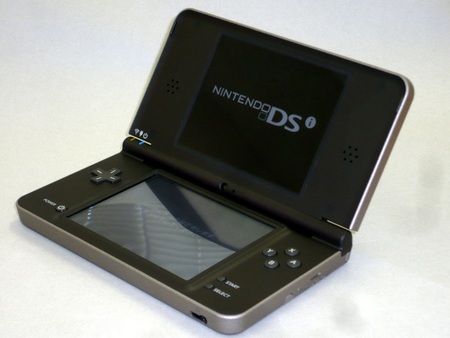  
|
|
|

|
|
|
#83 |
|
Member
Join Date: Mar 2008
Location: Philippines
Watch: Omega Speedmaster
Posts: 467
|
Breaking free from the bondage of keeping up with the latest and what is to come, SE this time took the road less traveled, went back to basics and focused on what is important and on what really matters. If you are the type of person longing for only the simple and basic things in life, then the new Sony Ericsson Xperia Pureness is just for you.
As its name suggests, Xperia Pureness is in the very sense clean and simple, but since it is a Sony Ericsson phone then expect it to be stylish and fashionable too. It is a typical candybar phone with not so typical physical features. Its top half boasts of a transparent LCD display. The LCD is see-through with a bright white light on the edges highlighting the display when the phone is in use. On idle mode however, the screen appears like a frosted glass. The lower half part of the phone is the keyboard appearing as stealth-like as it can be. When not in use, you wouldn’t think it to be a keyboard because you cannot see any numbers or letters. The keys are arranged in horizontal grids that blend in so well with its black façade adding to the phone’s style and sophistication. When in use, the keys automatically light up revealing the numbers. They are relatively soft, responsive and comfortable when pressed. Indeed, a thumbs-up for tactile texters. Between the screen and the keypad are the only 3 obvious buttons seen on this “minimalist” phone and they are the most commonly used call, end and menu buttons. SE sure did a good job keeping the “stealth-like” appeal, as the power button appeared to be a relatively small and inconspicuous button at the back part of the phone just below the transparent screen. I particularly like the idea of placing the SIM card slot at the side of the phone. Usually, before you can get or place the SIM card to its slot you first have to take the back cover off followed by the battery. This time, you just slip in your SIM card easily at the right side of the phone without going through all the hassles. What makes Xperia one of a kind is its clear, scratch-resistant monochrome 1.8-inch LCD display that is completely transparent when in use and appears like a frosted glass on idle mode. As cool and pretty as it may seem, this transparent LCD makes it a bit hard to see what is actually going on onscreen. You may need to position the screen against a dark background or a dim lit room to see what is onscreen. Viewing them outdoors was a challenge and since it is monochromatic, pictures or even picture messages or browsing the web won’t be much appreciated. It does not have a camera, but you will still absolutely catch attention especially at night when you’re out partying. It is a perfect accessory for a fun filled night out without the worries of running out on batteries. Xperia Pureness has the basic functions of making and receiving calls that are loud and clear; texts that are easy to type and send; radio and a music player that is easy to use with a playlist that you can easily create and sync with your media library. It is even equipped with a bluetooth technology and an Access NetFront Web browser. So, if you are the type of person who doesn’t want to be caught up with too much technology and yet wants to be fashionable and stylish or if having a smartphone just drives you crazy, then SE Xperia Pureness may just be the phone for you.   
|
|
|

|
|
|
#84 |
|
Member
Join Date: Mar 2008
Location: Philippines
Watch: Omega Speedmaster
Posts: 467
|
We all know that the current top of the line, high-end mobile phones are the smartphones. However, Google just recently released the Google Nexus One and branded it as the Superphone! The Nexus One is Google's latest mobile phone running the latest version of their Android operating system, version 2.1. What makes this phone special is that it is the first mobile phone Google is actually selling -- and it is available online, unlocked, with no subscription plan to any telco. And getting into the same bandwagon as Apple, Google offers free engraving on the phones when you order and then ships it for free, too!
Google Inc. says its free messaging and calling service, Google Voice, blocks calls to fewer than 100 phone numbers likely to be adult chat lines and free conference call services. The company made the disclosure in a letter to the Federal Communications Commission. The FCC opened an inquiry into call blocking by Google Voice earlier this month after AT&T Inc. complained that the service restricts calls to rural communities where local phone companies charge high connection fees. So-called "common carrier" regulations prevent AT&T and other phone companies from blocking those same calls. But Mountain View, Calif.-based Google says its Voice service should not be subject to common carrier laws because it is a free online application, not a replacement for traditional phone service. http://www.google.com/googlevoice/about.html  
|
|
|

|
|
|
#85 |
|
Member
Join Date: Mar 2008
Location: Philippines
Watch: Omega Speedmaster
Posts: 467
|
NVIDIA has launched its Next Generation Tegra, the world’s first processor for the mobile web, specifically designed for the high-resolution needs of tablets.
Consumers have been waiting for a truly portable, high-resolution, no-compromise Internet experience. NVIDIA’s new Tegra processor delivers that by combining lightning-quick browsing, streaming 1080p video and Adobe Flash Player 10.1 acceleration with an immersive 3D user interface and days of battery life. “Without question, 2010 is going to be year of the tablet,” said Tim Bajarin, President, Creative Strategies, Inc. “The new NVIDIA Tegra processor has a unique feature set critical for tablets – fast web browsing with fully rendered pages, uncompromised graphics, snappy user interface and HD video – all with the battery life we’ve only seen with cell phones.” Key to Tegra’s capabilities are eight independent processors, including the world’s first dual core CPU for mobile applications. These processors are used together or independently to optimise NVIDIA’s Next Generation Tegra is the world’s first processor for the mobile web. Key to Tegra’s capabilities are eight independent processors, including the world’s first dual core CPU for mobile applications. power usage at all times. With its ultra low-power design, Tegra delivers more than 16 hours of HD video or 140 hours of music — on a single charge.   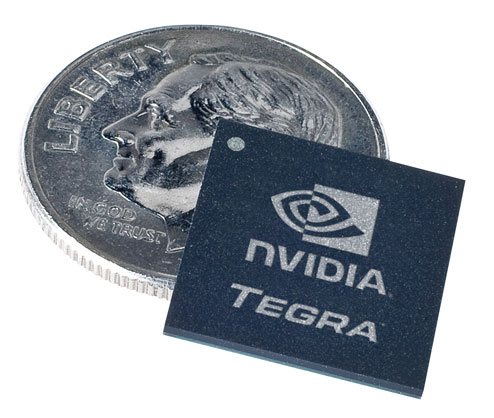
|
|
|

|
|
|
#86 |
|
Member
Join Date: Mar 2008
Location: Philippines
Watch: Omega Speedmaster
Posts: 467
|
It’s compact, super slim and a true sight to behold, whether in the home or the office. Enter the slimmest LED display in the market—the Acer S243HL LED monitor.
The Acer S243HL light-emitting diode (LED) monitor totally typifies futuristic display technology, but with utmost consideration of issues regarding the environment, costs of energy and space limitations in the workplace. This total beauty in digital display is indeed a genuine and valued product, with dimensions that are truly one-of-a-kind. Its less than 15 millimeter super-slim frame is touted as the slimmest 24-inch display monitor available today. Not only that, it being encased in an ultra-stylish black bezel with a brushed metal L-shaped base lends it an aura of distinction and sophistication. As mentioned, caring for the environment plays a big factor for the Acer S243HL LED monitor through Acer EcoDisplay as it contains absolutely mercury-free materials to make it totally safe to use. Aside from that, lower power consumption by up to 63 percent and its zero-bright pixel format provides bigger energy savings for the consumer, especially during this time when electricity costs are at record highs, and even preserves nature’s energy resources as well. However, despite the lower power consumption qualities, it does not diminish the thrill and excitement of the Acer S243HL’s imaging performance. The stunning cinematic visuals brought by the Acer S243HL is by reason of its 1920 x 1080 full high-definition resolution, high-performing High Definition Multimedia Interface (HDMI) interfaces and 2ms response time. With regard to visual precision, the Acer S243HL packs an 8,000,000:1 contrast ratio that ensures maximum display clarity in full, vivid detail, whether images or videos, and exploding in over 16 million colors. Talk about cinematic excellence at the home during bonding time with the family or during presentations at the office. Plus, with a net weight of just 5.1 kilograms, this display diva is definitely movable to any part of the house or the office without breaking a sweat. So if you’re planning to buy your next display monitor to replace your old—and smaller—one and aims to enjoy true cinematic display experience, trust the Acer S243HL LED monitor to provide that. Just head to the nearest Acer authorized reseller and marvel at the beauty and splendor of high-definition display for the 21st century—all courtesy of Acer.   
|
|
|

|
|
|
#87 |
|
Member
Join Date: Mar 2008
Location: Philippines
Watch: Omega Speedmaster
Posts: 467
|
Close on the heels of Apple's quarterly results, which wowed everyone with their billion dollars of revenue, Apple releases the device that sits at the middle of their iPod Touch/iPhone and the Macbook.
The device comes in the form of a tablet, just as everyone speculated, but is called an iPad, instead of the rumoured iSlate or iTablet. Frankly, iPad is such a lousy name for an Apple product! Anyway, don't be turned off by its name. The iPad is a 0.5in thick, 9.6in x 7.5in, 1.5/1.6 lb. tablet with 9.7 in LED-backlit display with full multi-touch capability. The resolution, however, falls short of wide-screen, at 1024x768. And similar to the iPhone, the touchscreen has fingerprint-resistant oleophobic coating. Its similarities with the iPod Touch don't stop there - the iPad has an accelerometer, ambient light sensor, WiFi, Bluetooth 2.1+EDR and comes in 16GB, 32GB or 64GB of solid state storage. And it runs most of the apps on available on the iTunes App Store! Yes, that means your iPod Touch/iPhone apps will work - except those that require a camera or a phone, of course. Running applications that were designed for the iPod Touch/iPhone screen, however, will get automatically scaled to allow it to be displayed in full screen. Awesome, huh? Imagine, Super Monkey Ball on that gorgeous screen! Multimedia capability, audio/video playback, speakers, headphone jack and mic, comes standard on this tablet, even allowing you to connect it to the TV or projector, using an optional cable. What is different on the iPad, as compared to the iPod Touch, is the optional support for 3G. The 3G version comes with full location-aware functionality (WiFi, Digital Compass, Assisted GPS and Cellular), as opposed to WiFi and Digital Compass support on the WiFi only, non-3G model. And oh, the 3G connection is not locked to one provider. Apple, however, is negotiating with carriers to provide affordable pre-paid packages for data. The iPad also comes with its own store - the iTunes App Store works, but the new store is the iBooks store. iBooks now mean electronic books, instead of the old portable laptops that Apple used to make. This puts the iPad in direct competition to Amazon's Kindle and Barnes & Noble's Nook. Funny, though, with ebook readers from Amazon and B&N having iPhone/iPod Touch versions, the iPad can now automatically render books bought from both stores. How cool is that? Imagine having access to all those three bookstores! The iPad comes with optional accessories, such as Dock Connector to VGA/Composite/Component cable adapter, the Dock, Camera Connection Kit (to let you retrieve photos from your digital cameras), an iPod Keyboard Dock (Dock connected to a keyboard) and a case. Two surprises that came with the iPad - 1GHz Apple A4 Processor and the price. The processor is the first high-performance, low-power SoC designed by Apple. This may be from their acquisition of PA Semiconductors not too long ago. This signals that this same chip will probably run the next generation iPhones and iPod Touches. The price came as a surprise, too. The WiFi-only 16GB iPad is pegged at $499, with the 32GB at $599 and 64GB at $699. The WiFi+3G models are USD130 more. Not bad, I'd say. Sounds great on paper, right? There are quite a number of questions that can only be answered when the device ships in 60 days. Personally, the 10-hour battery rating claimed by Apple is equivalent to how many hours in actual real world scenarios. Usually, when Apple say seven hours, you'd get five. Does this mean that, on average, we get from six to eight hours on the iPad? The iPad obviously runs on the iPhone OS, does it mean that there is still no multi-tasking on this version, iPhone OS 3.2? Will the WiFi-only version tether with the iPhone? How much RAM does it come with (considering the iPhone 3GS comes with 256MB and the Google Nexus One comes with 512MB)? I cannot wait for TechNews Lab to get its review unit (unless I get one first, of course. hahaha). So, if you want to see the iPad technical specifications, features, etc., go to http://apple.com/ipad.  
|
|
|

|
|
|
#88 |
|
Member
Join Date: Mar 2008
Location: Philippines
Watch: Omega Speedmaster
Posts: 467
|
HTC Tattoo
HTC Tattoo is the first budget-friendly smartphone to run on Android version 1.6 (Donut) operating system with the much-applauded Sense UI. It provides users with an improved Android Market experience, updated and improved speed in search experience, faster response, deeper integration with its application, and so on and so forth. Although HTC may have compromised some of Tattoo’s hardware to provide the budget conscious consumer a cheaper android phone, still the experience is priceless. Clearly, innovation, style and function were well thought of. What amazes me is how integrated things are and still focused on individuality. It is all about freedom; freedom to be what you want to be down from the phone’s cover up to its user interface. Let’s take the mainscreen/homescreens. Thanks to HTC’s Sense UI, there are 7 homescreens ready to be dressed up. Transition between homescreens is smooth and quick with just a finger flick. Evidently, Tattoo has more than enough space for the user to play and fill up with HTC and Android widgets, shortcuts and folders. By default, a large digital, location-based clock reigns the main homescreen. In it are the date, temperature and weather updated at regular intervals. Below this time/weather widget are 4 shortcuts namely People (contacts) that allows you to do different actions for different contacts right at your desktop, Messages, Browser and the Camera. There are 6 scenes (HTC, social, work, play, travel and a clean slate) that you can choose from depending on the user’s preferences or priorities. If weekends are for friends, families and keeping up with your “social” life then the “social” scene is right for you and when the weekend is over you can then switch to “work” scene to get you to your work mode the rest of the week. Changing from one scene to another takes a few seconds, but it does work well. Again, these homescreens are fairly much flexible and can be designed according to your needs and purpose. They are there for convenience so you won’t have to navigate through different options and settings to get things done and dressing them up the way you want it to be is just part of the fun. Another thumbs up for the Sense UI is its social network integration or its ability to merge Facebook, Twitter and Gmail contacts in to your phonebook. When you click on People it’ll show your contacts and their corresponding Facebook or Twitter profiles pictures, updates and events. Cool! What’s even cooler is through the phone’s gallery you can view the pictures your contacts have posted on these social network sites. Sweet! The Tattoo is packed with pre-installed applications such as Google Maps, You Tube, Peeps (a Twitter app), Plurk, etc. and if this is not enough you can shop for more applications on the Android Market (similar to the iTunes store) containing loads of free applications that you can easily download and install. Texting and typing is easy although it requires a bit of pressure having a resistive touchscreen. Furthermore because of its screen size, texting on its usual portrait mode became a bit of a challenge as the letters and numbers appear too small and cramped. There is a bit of a lag; taking a few more seconds than the usual to switch from portrait to landscape; nevertheless I would still often switch to landscape, as it is easier to type because the letters appear bigger. You can connect to the internet easily via WiFi, over HSDPA, Quadband GSM/GPRS/EDGE connectivity and since Tattoo is equipped with Android 1.6 version, browsing the internet is much faster. Getting on the web is effortless. Just choose the browser and type in the address. It gets even easier when you use the bookmarks placed on one of the homescreens. Loading of web pages was considerably fast. Navigating a web page on a touchscreen requires a bit of pressure and as mentioned previously, do not expect the “two-finger pinch to zoom” function. There is a zoom function at the bottom of the screen and you can likewise double tap the screen to view text and images on a larger scale. HTC Tattoo is pretty impressive overall. HTC may have had skimmed a bit of Tattoo’s hardware just to come up with a mid-range Android smartphone; nonetheless, the power of an Android OS is still brilliantly intact in this cool and nifty gadget.   
|
|
|

|
|
|
#89 |
|
Member
Join Date: Mar 2008
Location: Philippines
Watch: Omega Speedmaster
Posts: 467
|
The first BioShock was not only one of 2007's top titles, it's arguably one of the best of this console generation. Now 2K Marin in collaboration with 2K Australia, Digital Extremes and 2K China will bring every gamer to the edge of their seats with BioShock 2.
BioShock 2 will provide players with the perfect blend of explosive first-person shooter combat, compelling storytelling and intense multiplayer to form one of 2010's most highly anticipated titles. Set approximately 10 years after the events of the original BioShock, the halls of Rapture once again echo with sins of the past. Along the Atlantic coastline, a monster has been snatching little girls and bringing them back to the undersea city of Rapture. Players step into the boots of the most iconic denizen of Rapture, the Big Daddy, asthey travel through the decrepit and beautiful fallen city, chasing an unseen foe in search of answers and their own survival. Playing as a Big Daddy in BioShock 2 means that players will have access to both special weapons and plasmid abilities, making for some very powerful combinations. As an extra bonus, players will get to have Little Sisters sitting on their shoulders, cheering them on. BioShock 2 is rated M for Mature by the ESRB.  
|
|
|

|
|
|
#90 |
|
Member
Join Date: Mar 2008
Location: Philippines
Watch: Omega Speedmaster
Posts: 467
|
For all of the innovation of the last 10 years, the typical data center is still one of the past: racked, stacked and wired. IT organizations have been adding servers, storage and networking devices to keep pace with business demands for applications and the terabytes of data they generate. As a result, the average business spends 70 percent of their IT budget on maintenance and operations versus innovation.
A lot of companies have forayed into virtual machines to introduce efficiency and flexibility, often beginning with a few servers and applications. Compelling ROI leads to new ad-hoc projects, then more ad-hoc projects. Before long, thousands of virtual servers flood the environment. Data centers likely will always consist of both physical elements and virtual elements. With so much interest in virtual environments, companies can forget that every virtual server must run on a physical system. But when virtualization springs up without a master plan, businesses wind up with two sets of tools to manage two separate infrastructures, the physical and the virtual. Chaos ensues, and the savings of initial virtualization projects are swallowed up. Today, you can apply the principles of virtualization throughout your infrastructure in ways that could only be imagined a few years ago. But before you get entrenched in ad-hoc projects, take a step back and examine how to build in virtualization at all levels of your infrastructure, from servers to storage to networking and management. By converging the infrastructure, customers are able to flip the maintenance-innovation ratio by realigning today’s traditional technology silos and bringing all IT resources together into adaptive pools that can be shared by any applications, optimized and managed as a service. Here are some points to consider as you create your plan. Servers go for a balanced architecture. Quad-core servers have tremendous potential. But if they’re not matched with equally impressive memory and networking capacity, you’ll face constant bottlenecks that prevent you from realizing the potential of four cores. Don’t skimp on the other specs. Avoid a multi model setup Most applications have specific recipes for the amount of network, storage and server resources they need. That’s why vendors tend to offer so many different models. But each model has its own firmware, spare parts and procedures. Expecting administrators to know all of the nuances by heart is asking a lot. The alternative, a one-configuration-per-box model, can quickly become expensive and complicated. By moving to a bladed infrastructure with shared storage, you can break free of multiple configurations. You have more flexibility to take one configuration and expand its memory, network capacity and storage. Because of this flexibility, you can standardize on fewer configurations for more applications. And you can make better use of storage by pooling and sharing it, instead of stranding capacity on multiple disk drives in every server. Networking . Use one big pipe. Virtual machines need lots of network connections and that can get expensive. Rather than having six cables and six cards, why not have one fat pipe with one card and one cable connected to one switch port? What if you could carve up that fat pipe and use the network bandwidth where it’s needed most? That would translate into more flexibility in how virtual machines use capacity for different workloads. 
|
|
|

|
 |
| Currently Active Users Viewing This Thread: 1 (0 members and 1 guests) | |
| Thread Tools | |
| Display Modes | |
|
|
*Banners
Of The Month*
This space is provided to horological resources.