
 |
ROLEXROLEXROLEXROLEXROLEXROLEX
 ROLEXROLEXROLEXROLEXROLEXROLEX
ROLEXROLEXROLEXROLEXROLEXROLEX
|
|
#1 |
|
"TRF" Member
Join Date: Dec 2007
Location: England
Watch: 16613 16710 16600
Posts: 1,021
|
How do I add a photo?
As in the title, please could you direct me to the easiest way of posting a watch photo that is stored on my computer onto the forum?
Thanks for your help, PeterT |
|
|

|
|
|
#2 |
|
"TRF" Member
Join Date: Oct 2005
Real Name: Jon
Location: UK
Posts: 2,405
|
Easiest way is when you type your message, if you scroll down the page you will see an option "manage attachements" select this and a screen will come up with several blank boxes with browse next to them. Press browse, choose your photos from your PC, once finished slect the option to upload photos, once uploaded, close the window and submit your post. Bo has some screenshots I'm sure he will come along soon.
__________________
 Whatever the watch, it's your wrist, it speaks to you, enjoy it Whatever the watch, it's your wrist, it speaks to you, enjoy it
|
|
|

|
|
|
#3 |
|
"TRF" Member
Join Date: Dec 2007
Location: England
Watch: 16613 16710 16600
Posts: 1,021
|
Thanks, I'll have a go!
PeterT |
|
|

|
|
|
#4 |
|
"TRF" Member
Join Date: Apr 2007
Real Name: Bo
Location: Denmark
Watch: Rolex, of course!
Posts: 22,436
|
Here is another way to post pics here:
1) Go to www.photobucket.com and create an account (it's FREE!) 2) Upload the pic to photobucket from your PC 3) When it's uploaded, copy the IMG code (BOTTOM bar under the photo in photobucket - there are four bars, but you'd wanna use the LAST bar - see my arrow on the Print Screen underneath). You copy the IMG code by simply clicking on the bar: 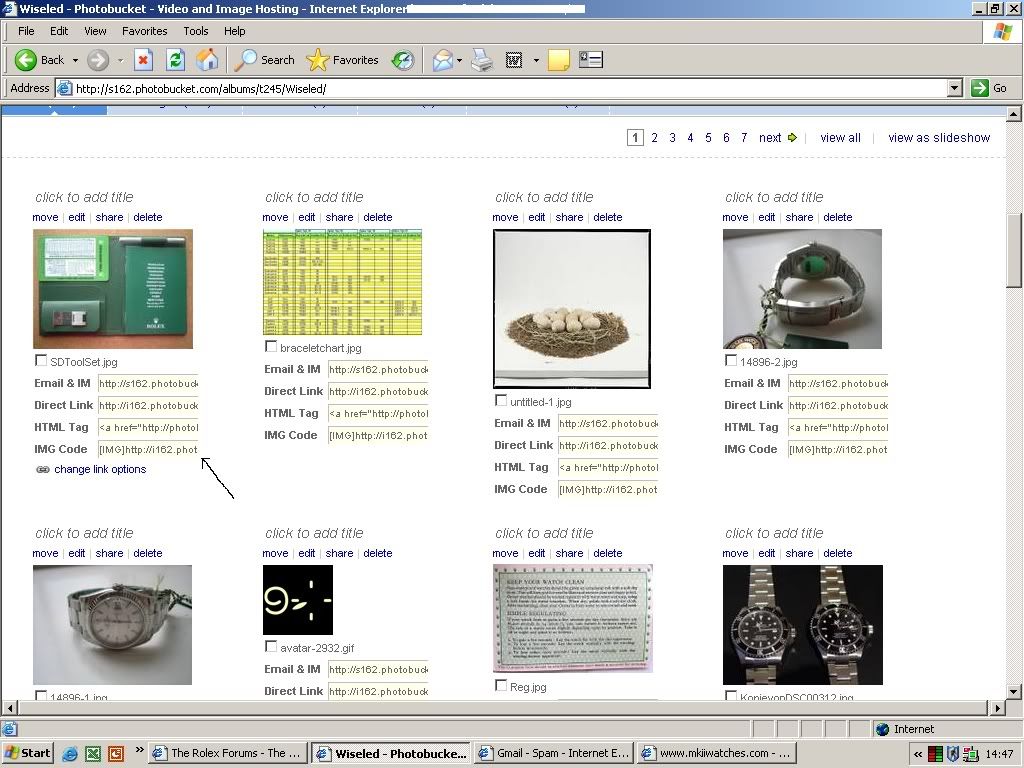 4) You then note that photobucket tells you "copied". 5) Then go to rolexforums and start your post. 6) In your post, press the "Add picture" button and a prompt pops up with http://. Delete that http:// and press CTRL + V (now that address of the photo - the "IMG tag" - is inserted in the prompt you got. 7) Then DELETE the last and first [IMG] to get rid of "IMG" standing before and after your photo when you post it. (not important, but just looks better). Or you can skip # 6 & 7 and just rightclick in your post and choose "paste"...........BINGO your photo will be there as soon as you press Submit reply. IMPORTANT: DO NOT DELETE THE PICTURE FROM PHOTOBUCKET (OR ANY SERVER YOU USE) SINCE DELETING IT THERE WOULD ALSO DELETE IT HERE ON TRF! (RED CROSS INSTEAD OF PIC). That's it!
__________________
With kind regards, Bo LocTite 221: The Taming Of The Screw... |
|
|

|
|
|
#5 |
|
"TRF" Member
Join Date: Jan 2008
Real Name: rudolph
Location: chicago burbs
Posts: 2,026
|
how about posting pics from a mac?
|
|
|

|
|
|
#6 |
|
"TRF" Member
Join Date: Apr 2007
Real Name: Bryan
Location: Kansas City, MO
Watch: TT Blue Submariner
Posts: 930
|
It is the same process. Many of us on TRF use Macs.
__________________
Yoboman "People sleep safely in their beds at night because rough men stand ready to do violence on their behalf." |
|
|

|
|
|
#7 |
|
"TRF" Member
Join Date: Jan 2008
Real Name: rudolph
Location: chicago burbs
Posts: 2,026
|
|
|
|

|
 |
| Currently Active Users Viewing This Thread: 1 (0 members and 1 guests) | |
|
|
*Banners
Of The Month*
This space is provided to horological resources.