
 |
ROLEXROLEXROLEXROLEXROLEXROLEX
 ROLEXROLEXROLEXROLEXROLEXROLEX
ROLEXROLEXROLEXROLEXROLEXROLEX
|
|
#31 |
|
"TRF" Member
Join Date: Sep 2007
Real Name: Lee
Location: Malaysia
Watch: 16750
Posts: 2,534
|
I've got one of those SonyEricsson C902 phones. Excellent camera on it. Here are some pics taken off of it over last weekend, see if you can spot the Rolex!
|
|
|

|
|
|
#32 |
|
"TRF" Member
Join Date: Apr 2008
Real Name: John
Location: Nashville, TN
Watch: S/S GMT Master IIc
Posts: 1,210
|
Is the Rolex swimming in its natural environment?
  Good pictures... John
__________________

|
|
|

|
|
|
#33 |
|
"TRF" Member
Join Date: Sep 2007
Real Name: Lee
Location: Malaysia
Watch: 16750
Posts: 2,534
|
 John! John!I just realised that those photos capture the synthesis of 3 major aspects of human history... 1. fishing, as old as time 2. a Rolex, a mechanical timepiece with a timely tradition 3. moments captured in time by a piece of plastic and metal with some fancy circuits inside Wow... I'm having a Harold & Kumar moment man... |
|
|

|
|
|
#34 | |
|
Member
Join Date: Mar 2008
Location: Philippines
Watch: Omega Speedmaster
Posts: 467
|
Quote:
Thanks for the compliment bro. Hope I could share more of the latest cool gadgets available in the market.  @GMTII Owner, Thanks bro. I will definitely share more information on this wonderful website. 
|
|
|
|

|
|
|
#35 |
|
Member
Join Date: Mar 2008
Location: Philippines
Watch: Omega Speedmaster
Posts: 467
|
Several weeks after the iPhone 3G was launched in the US and other countries, the Philippines finally gets the much awaited iPhone.
Whilst there have been tons of reviews available on the internet already and I am sure that no TechNews reader has missed a single review, this story is about my experience using the iPhone 3G with the country's only official iPhone carrier, Globe Telecoms. Just a quick rundown of the hardware -- everything is the same as the original iPhone except for [1] a plastic back compared to metal, [2] a flushed headphone jack vs. recessed, [3] a louder speaker and more receptive mic, [4] a metal ring around the camera lens, which serves as the GPS antenna and [5] metal buttons for volume control, sleep and silent mode switch. In addition, this has a 3G chip as well as GPS. And with its design, it is slightly easier to hold than the original iPhone. And oh, the iPhone 3G gets an NTC engraving at the back instead of the NTC sticker. The firmware, currently at version 2.0.2 as of this writing but 2.1 is on the horizon already, is the same as the one for the first-gen iPhone, making the first-gen iPhone similar in functionality with the new iPhone 3G without the 3G speeds and GPS, of course. First software feature worth noting is the AppStore. Whilst we still cannot purchase music or video from the iTunes Store, iPhone (and iPod Touch) users can now purchase applications from the AppStore using a locally-issued credit card. There are thousands of applications available, both paid and free, and this is often the first thing that new iPhone 3G users check out. Who can resist Super Monkey Ball, right? Applications can be viewed, purchased and installed either from iTunes on your desktop or directly on the iPhone. However, it is advised that your iPhone be connected to 3G or WiFi before you start downloading the application. One issue I have encountered might be a good warning to you -- when installing/removing applications from the iPhone via iTunes, make sure that your iPhone is in Flight Mode or open the SIM tray because when someone rings your iPhone when you are in the middle of a back-up or app transfer, it may crash your iPhone and require a restore. It happened to me, so just a heads-up. iTunes is also accessible from the iPhone. You can view the store and listen to short previews but you cannot purchase from the store just yet. With the AppStore being able to accept credit cards, I am sure that the iTunes store is not that far behind. Apple just needs to negotiate with the labels, both international and local, for the proper revenue sharing. The built-in Maps works pretty well with the Assisted-GPS feature. However, the information relevant to the Philippines is close to useless! Whilst our location can be pinpointed accurately by the GPS, there are no street names and with the overlay map not properly aligned with the satellite images, it can be quite confusing. This feature can track you whilst you are moving and I can say that from Makati to Quezon City, it has functioned flawlessly whilst shuffling between 3G, EDGE and GPRS connections. This one is a "nice to have" feature but definitely not a compelling feature just yet... until Globe releases more location-based services, of course. The mobile browser, Safari, is definitely one of the best mobile web browsers available today. Not only does it provide you full access to the Websites, not some scaled down version, but the navigation is pretty smooth compared to other browsers I have tried. I have a Nokia E71 review unit and I must say that Safari blows the E71's browser out of the water! Basically, no contest! For the skeptics, try it out before you dismiss it. Last but not the least is the iPod functionality. Not only does it play music wonderfully, video playback is awesome on the large screen, too. Unfortunately, I just do not have the time to watch all of the videos that I have transferred, mostly instructional videos, so I cannot comment on the battery life when using the iPhone solely for video. Other features are pretty standard, such as E-mail, Clock, Calculator, Notes, Calendar, Weather, Stocks (which is useless in the Philippines as well), Photo Gallery and YouTube (yeah, this is not standard but hey, it is just a viewer hehe). Generally, it is a solid mobile phone, iPod and internet device rolled into one. If you prefer carrying a single device in your pocket, then I am sure that you will like this one. Enterprise Support With the new 2.0 series of iPhone firmware, the iPhones (2G and 3G) added support for enterprise services such as Microsoft Exchange and Cisco VPN support. Whilst I do not use, nor do I plan to use, a Microsoft Exchange, I did not test this functionality. However, I have enabled the Cisco VPN support to connect to UP Diliman's VPN service. This is a great service that ensures that my connection is secure whenever I connect to the internet via a public hotspot -- at least I know that traffic is encrypted. Also added is support for MobileMe, a personal version of Microsoft Exchange or as Jobs has described it as "Exchange for the rest of us." This USD99/year service provides Push E-mail, calendar entries, contacts and bookmarks from the Apple servers to any device, such as the iPhone, and computer, may it be running Windows or Mac OS X. Any new e-mail, calendar entry, new contact or new bookmark is automatically synced to all registered devices without the user lifting a finger, provided, of course, that the devices and computers are all online. Since I do not, and refuse to, use Microsoft Exchange, MobileMe is the service I use. However, this needs a lot of work to be able to support their claim as "Exchange for the rest of us." As it is, it works on the iPhone but takes quite awhile for data to be refreshed from the desktops. Common Questions First of all, there is no such a thing as a perfect device and the iPhone is no exception. Let's list the questions that people often ask when checking out the iPhone. 1. Is MMS supported? No. I mentioned this in my article when the first iPhone was released last year and asked how many of you use this feature. Personally, it is no big deal. I prefer having the capability to upload my photos to a website or sending it via e-mail. 2. Is video-calling possible? No. Well, with my video-calling-equipped mobile phones, I rarely used this feature so why ask for it now? Personally, I will only ask for this if and when Apple decides to have an iChatAV client on the iPhone -- now that makes the front-facing camera a requirement! :) 3. Is there an option for a physical keyboard? Hell no! I'd say, try it first before you dismiss it. Some folks try it for a few minutes and conclude that it sucks. It takes a little bit more time to get used to it but it does not take that long -- I know because my old primary mobile phone is a Nokia E61, with a physical QWERTY keyboard. 4. Can I capture video? Last June, I asked the Apple guys at WWDC about this and their standard comment was (and still is) that they do not talk about future products and/or features. Safe answer, huh? Well, personally, whilst the device is capable of video capture, as evident from third-party apps from Qik and Flixwagon, I think the quality of the video just couldn't pass the standard of Steve Jobs or maybe because it will reduce the iPhone's battery life to an hour. 5. Do we get a user-replaceable battery this time? No. Ah, this one is a big issue considering that the new iPhone has a 3G radio and GPS. The battery would last for a day but anything more than that is a miracle -- unless you turn off everything from WiFi, Bluetooth, GPS to 3G. I think Apple will be releasing a similar battery replacement program it had with the first-gen iPhone but let's wait for the official word from Apple. For the moment, this is a prime market for third-party external batteries like the Mophie. 6. Can I do cut-and-paste between applications? No(t yet). This feature, I have been told, is on top of that long list of features that Apple is planning to address. As the canned reply goes - they do not talk about future products/features. So, we can only hope and pray that we get it before the release of the next iPhone. :) 7. Is AT&T's Visual Voicemail available? No. Steve Jobs highlighted this when he first introduced the iPhone last year. Unfortunately, this is not *yet* coming to the Philippines. Frankly, it would have been great to have it but right now, I have no use for voicemail. 8. How is the 3G coverage? In Quezon City, Globe's 3G coverage is very spotty and I am sure that there are other areas that are not covered by the 3G signal. In areas that I frequent, such as UP Diliman, along Commonwealth and even the Ayala owned Trinoma, I couldn't get a steady and reliable 3G signal from Globe. Globe has to fast track their infrastructure upgrade to get more 3G deployed. In fairness, however, AT&T in the US is also struggling to cover the major cities with full 3G coverage. 9. How fast is the iPhone's 3G? At WWDC 2008, I asked Apple what is the maximum down-link speed supported by the iPhone and they said 3.6Mbps. I am wondering why Globe only mentions 1.8 Mbps in their website. Full 3.6 Mbps down-link speed is crucial especially for a time-based data tariff. Just to be fair, AT&T also do not support the full 3.6Mbps speeds *yet*. 10. How much will it cost? This one is a big issue right now even with Globe adjusting their prices a few days after the official announcement. Frankly, if you do the math, the total cost of ownership is indeed a premium. However, this will not deter users from getting one of the best phones available on the planet today. 11. Do we get unlimited data plans? No. Based on initial feedback from possible iPhone owners, the lack of an unlimited 3G data plan is high on their list of big issues. Some folks can live with the high hand-set premium price but not having the unlimited 3G data plan hinders users from having the full iPhone experience, i.e., of having push e-mail, calendar, contact and bookmarks, and internet anywhere capability. 12. How do we activate? The iPhone 3G I have has been pre-activated already so I am not sure how the activation works locally. HOWEVER, I chanced upon the activation process when I restored the iPhone 3G with the deactivated provided SIM. The iPhone sat there, after restore, waiting for a connection to get it activated. Since the SIM is no longer active, it failed. I inserted my current SIM and the iPhone connected to the local telco network and activated itself. After this, iTunes prompts you to download the carrier settings to complete the setup. You might wonder if it is still a good buy. Let's put it this way -- if you have been waiting for a legit iPhone, then this is your chance to own one. Whilst the price and the plan may set you off, the experience of having an iPhone is very well worth it. Is it better than the old 2G iPhone? Comparing with the old 2G iPhone, the iPhone 3G has better WiFi reception, owing it to the plastic back case that allows more signals to pass through compared to the old metal back. The screen, at least on this 16GB model, is slightly brighter than the old one. Lastly, the speaker is louder allowing better handsfree phone calls. And oh, I forget, the iPhone 3G is not only twice as fast as the 2G iPhone in downloading Webpages, it is also twice as fast in draining the battery. One last thing, the 2G iPhone is not *officially* available locally. To Buy or Not To Buy? If you have an unlocked and activated 2G iPhone right now, I still believe that this is worth the purchase. What you are purchasing are actually the full 1 year warranty (Applecare is still not available for the iPhone 3G here in the Philippines) and the peace of mind of being able to upgrade the iPhone's firmware as soon as Apple officially releases it. I am sure that I share this with fellow 2G iPhone owners right now -- how much effort does it take to restore your iPhone? How soon can you upgrade it after Apple releases a new firmware? The cost may be a high price to pay for "early adopters" but without them (us?) who else can give Globe and Apple feedback? Remember that this is the first time that Apple is doing this in the Philippines and also the first time for Globe to go into a market with a different set of parameters that are slightly beyond what they are used to. So, let us see how many folks got their iPhone 3G. If you got yours, let's all politely ask Globe to give us an option to add unlimited 3G data (or even 5GB of data would suffice) regardless of what plan we have. Now, I think that shouldn't be asking too much, right? I mean, I do not mind paying an extra 500 pesos on top of my current plan if I can get unlimited 3G data. 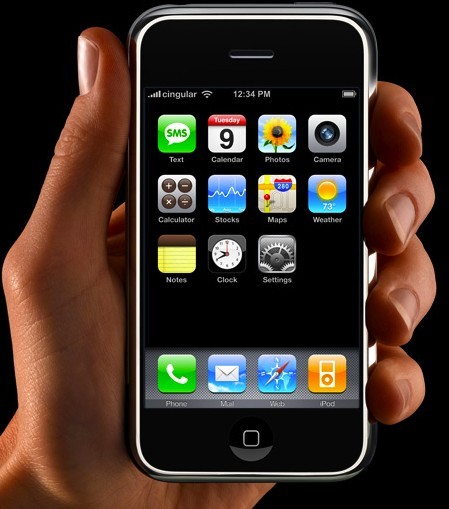  
|
|
|

|
|
|
#36 |
|
Member
Join Date: Mar 2008
Location: Philippines
Watch: Omega Speedmaster
Posts: 467
|
A picture is worth a thousand words.
First there was the snapshot, and then came video. Now there is Microsoft Photosynth, a new service from Microsoft Live Labs that goes far beyond how you now view, experience and share photos. You can share or relive a vacation destination or explore a distant museum or landmark; with a digital camera and your own creativity and inspiration, you can use Photosynth to transform regular digital photos into a three-dimensional, 360-degree experience. Anybody who sees your "synth" is put right in your shoes, sharing in the same sense of exhilaration and wonder that you did at the time, with detail, clarity and scope impossible to achieve in conventional photos or videos. Imagine yourself beneath the Eiffel Tower or in the heart of Times Square. Now imagine being able to see that exact scene in an amazing new way. With Photosynth, you can look up or down, pan from left to right, zoom in, or pull back to reveal the full sense of where you were. Photosynth provides incredibly realistic close-up detail of a place as seen in the collaboration with National Geographic. Exclusive synths of some of the world’s most renowned locations, such as Machu Picchu and the Parthenon, were created using photographs taken by National Geographic. An Entirely New Medium Synths constitute an entirely new visual medium. Photosynth analyzes each photo for similarities to the others, and uses that data to estimate where a photo was taken. It then re-creates the environment and uses that as a canvas on which to display the photos. The potential uses of Photosynth can range from sharing experiences to storytelling and documentation: - Share experiences. Think about the times you have been in the midst of a beautiful location or having a once-in-a-lifetime experience and wished you could share it with more immediacy and sense of place than still photos or video can capture. Photosynth puts viewers in the center of the moment and in control of how they experience it. - Tell a story. If a picture is worth a thousand words, then a synth composed of 20 or 50 photos makes visual storytelling as rich and compelling as a short story. Synths capture the totality of important moments in time, such as the anticipation and joy of an entire wedding party and guests at the moment vows are exchanged, or the elation of a child scoring a winning soccer goal as the fans cheer. - Form a community. Synths can bring the best of your digital photos together with the best of everybody else’s. Imagine if you took a trip to Rome with your friends and each of you took photos of the Trevi Fountain. Later, you can tag and upload all of the photos from each person’s camera to create a synth of it. In addition, you can share that experience and your favorite places with others by embedding the synth in your profile on a social networking site. - Educate or archive. If you want to re-create how you decorated your home for the holidays or how you planted your garden last season, the ability of Photosynth to provide intricate detail allows documentation impossible to achieve with conventional photos. Using Photosynth Getting started with Photosynth is easy: - To begin, just take a few dozen digital photos — 20 to 300 photos are required, depending on the size of the place or object — with overlap between each shot, from a number of locations and angles. - Next, download a small, free software application to your computer from photosynth. This software works in concert with the Photosynth Web site, which is also a free service. - Build your synth in just two easy steps: First, from the Photosynth Web site, click on Create and select the pictures you want to use. Then, give your creation a name and click on Synth, and Photosynth automatically creates and uploads your synth. In about the same amount of time it would take to upload the pictures to a photo-sharing site, you can enjoy your pictures in dramatic and detailed 3-D. - The finished synth can be accessed from any Windows XP- or Windows Vista-powered computer with a broadband connection. If you want to comment on other people’s synths or create your own, you’ll also need a free Windows Live ID. - Once created, synths can also be embedded on Web sites, blogs and social networking sites or virtually anywhere HTML can be edited.   
|
|
|

|
|
|
#37 |
|
Member
Join Date: Mar 2008
Location: Philippines
Watch: Omega Speedmaster
Posts: 467
|
Guys who are suckers for reed-thin, supermodel chassis-based beauties better move on. This piece of display device we will be talking about is not one of those anorexic mannequins fashion magazines have been selling for far too long as the real touchstones of beauty. No, siree. This 595 x 489 x 252-millimeter (that’s 23.4 x 19.3 x 9.9 inches for you, non-metric imperialists) liquid crystal display from ViewSonic is heavy, plump heavy in a way reminiscent of those ancient, stone carvings of Greek goddesses and women warriors.
Easy as ABC But while the unit certainly is on the heavy side, setting it up is by no means a Herculean task. Installing the VX2640w and its accompanying software took no longer than 20 minutes. Display quality adjustments are easily accomplished with the unit’s OnView on-screen menu of controls. It does not hurt either that the VX2640w comes with 21.7 x 13.5 inches (horizontal x vertical) of display real estate. That’s 25.5 inches of color TFT Active Matrix LCD screen. On paper, at least, this ViewSonic display is generous to a fault. It does not scrimp on features either. With an optimum resolution set at 1920 x 1200 pixels, the VX2640w comes with a brightness level equal to about some 400 candles per square meter. It offers viewing angles of 160 degrees for both horizontal and vertical viewing. And should that somebody find these viewing angles not wide enough, he or she can tilt the LCD up to 5 degrees forward or 20 degrees back. I cannot help but think this display system is designed for contortionists. Color Me Rich The VX2640w proved itself quite adept in displaying rich and precise colors. It can handle pictures and videos with aplomb, providing deep and powerful colors. It also made gaming a visual treat, greatly enhancing the adrenalin-pumping capabilities of the shoot-and-slash PC games I tried with the ViewSonic display. As with the other LCD screens from ViewSonic I have encountered, the VX2640w proved soothing and gentle to my eyes. Despite the brightness of the display and the intensity of the colors it brings, never have I felt too much eyestrain. That Blue Light The only thing that peeved me throughout the test period I spent with the VX2640w is its blue power LED. Why did ViewSonic engineers have to put that eyestrain- and headache-inducing piece of light right smack on the middle of the bezel’s lower part? My piece of advice to consumers planning to buy a VX2640w: Start hoarding on black electrical tapes. Those will come handy when you finally have had enough of that irritating blue power LED. Just do like I did. Use a piece of that black tape to cover that piece of light. While I seem to make much ado about nothing with that piece of LED, let this not distract anyone from the LCD screen’s superb performance. The VX2640w, our test results have shown, is one pretty and capable display system. Consumers, however, should make sure that they have ample space to park this unit. The VX2640w is a major investment for most consumers in terms of SRP and the desktop space it needs. In the long run, however, this display system, with its long list of impressive features and capabilities, more than pays for itself. Features OptiColor" technology Delivers 102% color saturation for richer, more precise colors. Enjoy more intense colors in your graphics, photos and documents. 1080p full HD resolution for best video performance Fast ClearMotiv® video response Video response as fast as 3ms enables digital HD broadcast-quality video. 4000:1 dynamic contrast ratio Learn more about dynamic contrast ratio. Provides for darker black levels and better overall front-of-screen performance. Stylish slim-bezel design An ultra-thin bezel lets you see more without taking up valuable desktop real estate. OptiSync® digital/analog inputs expand your connectivity Multi-mode input technology supports both digital (DVI) and analog (VGA) signals for ultimate compatibility and configuration flexibility. OnView® controls for superior screen adjustability Screen adjustments are precisely made via an easy-to-use on-screen menu. Certified for Windows Vista? Windows Vista certified!    
|
|
|

|
|
|
#38 |
|
Member
Join Date: Mar 2008
Location: Philippines
Watch: Omega Speedmaster
Posts: 467
|
Intel is expanding its offerings for the Intel-powered Classmate PC category by introducing a design that has tablet, touch screen and motion-sensing interaction features. There are a vast number of different education needs among the 1.3 billion students in the world; the new Classmate PC design aims to create more choices to meet these varying learning needs.
"Understanding that there is no one-size-fits-all when it comes to education, we are passionate about transforming the way students learn," said Lila Ibrahim, general manager of Intel’s Emerging Markets Platform Group. "We want to offer more choices to meet the diversity of student learning needs across the world. "Our ethnographic research has shown us that students responded well to tablet and touch screen technology," Ibrahim added. "The creativity, interactivity and user-friendliness of the new design will enhance the learning experiences for these children. This is important for both emerging and mature markets where technology is increasing being seen as a key tool in encouraging learning and facilitating teaching." New design, same philosophy The new design is based on findings from ethnographic research and pilots from the past two years. The research pointed out that students naturally collaborate to learn in groups, and they will benefit from the mobility and flexibility of notebooks versus being tethered to their desks. Research also suggested that learning and teaching becomes more effective when the option of natural input and touch screen is offered, especially for subjects such as math and science where drawing graphs and diagrams are prominent. New features also include: Touch screen: Pen and on-screen soft keyboard for effective writing and drawing to enhance classroom interaction and collaboration. Tablet mode: Increased mobility for anywhere usage, simple user interface shell and quick launcher for tablet mode. Enhanced software: Easier network connection and collaboration, simple computer management, and localized, education-friendly content. The new design follows the same engineering philosophy that has guided the success of previous Classmate PC designs – ethnographic research, feedback from ongoing pilots with students and educators, and the development of a strong, sustainable local ecosystem. Continuing the success traits of existing Classmate PC designs, the new design model maintains the student-friendly design, is rugged and lightweight, and most importantly, is bundled together with custom-education software that encourages classroom collaboration and 1:1 learning. The new design concept with its simple shell allows for local original equipment manufacturers (OEMs) to differentiate with different colors or decorations. There is an optional handle, which is flexible and soft, and doubles as an easy carry or an adjustable backhand support when the PC is in tablet mode. There also is improved usability with the design’s wedged profile, a single bezel button, for tablet usage. Availability The new classmate PC design will be available for shipping to OEMs by the end of this year. Operating system, content and software providers and other ecosystem and industry players are already working on products that will support this new version of classmate PC to ensure a broad offering when the platform is introduced to consumers. Aimed at creating more choice to meet the varying learning needs, the new classmate PCs will co-exist with the current offerings of classmate PCs including the second-generation of Intel-powered classmate PCs running on Intel Celeron and Intel Atom Processors. The new Classmate PC design will be available for shipping to OEMs by the end of this year.   
|
|
|

|
|
|
#39 |
|
Member
Join Date: Mar 2008
Location: Philippines
Watch: Omega Speedmaster
Posts: 467
|
Simple and chic monoblock design, with really slim size. Check.
 Two inches QVGA 240x320, 262K color display. Check.  Two-megapixel camera with autofocus and dual-LED flash and 4 times digital zoom. Check.  Stereo music player supporting MP3, AAC, AAC+ and WMA, and RDS stereo FM Radio. Check.  QCIF video recording at 10fps and XHTML browser. Check. Check.   Phone specialized themes and music tracks. Check.  Now here’s a question, and be honest – does the Nokia 7210 Supernova makes you randy, baby, yeah, does it? Well, pardon us, but you can shag later with the 7210 Supernova after reading what we’ve got to say. The 7210 is just one of the Nokia treats from the Supernova range that, we believe, is meant for those who, like Austin Powers, love to groove. It wasn’t the International Man of Mystery but we’re sure it’s somebody from Nokia who said: "As we rely more heavily on mobile phones to stay connected, they increasingly know everything about us and have become a window into our worlds. "With the new Nokia 7210 Supernova, we set out to give people the ability to set themselves apart in the same way that they would with a traditional statement accessory." The 7210 Supernova is actually about simplicity with style. It has a chic, slim design which, depending on your taste, can be availed in a choice of "bubble gum pink" and "vivid blue" – both in gloss finish. The 7210 Supernova’s sleek design and comfortable shape, we must stress, fits so well in almost any pants style. To be specific, the dimension measured 106 x 45 x 10.6 mm so yeah, baby, even when you go for the skin-tight ones, the bulge in your pocket won’t show ugly. Nor is it heavy, hardly tipping the scales at 90 gms., battery included. But we must also add, the 7210 Supernova is packing. Wanna’ stay connected with music, Nokia 7210 Supernova is just a bit of alright as a mobile phone. It provides access to Flickr, one-click photo sharing, supports GPRS of Class 32, 88 kbps and EDGE of Class 32, 296 kbits. Oh, and the microSD card slot lets you store music of up to 2 GB. You also get Bluetooth (v2.0 with A2DP), Macromedia Flash Lite 2.1, Adobe Flash 3.0 and Widsets with Standard Li-Ion 860 mAh (BL-4CT) battery, talktime of 2 hrs and standby of 259 hrs. With the Nokia 7210 Supernova, you get a lot without spending too much (go check the Nokia Store nearest you for the prices). The first thing you get, of course, is it’s very shaggadelic design. So, shall we shag now?  
|
|
|

|
|
|
#40 |
|
Member
Join Date: Mar 2008
Location: Philippines
Watch: Omega Speedmaster
Posts: 467
|
Last September 9, Apple’s Steve Jobs once again went on stage for an iPod related announcement.
So what is new with iTunes 8? First of all, the Views. Apple extended their Cover Flow support and added Visual Browsing. This new way of browsing your music allows you to see the album cover art on a grid, making it easier to browse through your library. You can filter it by album, artists, genre or composers. What is even better is that clicking on the album automatically plays a track from that album. In addition to this, iTunes 8 added some visual enhancement to the Movies, TV shows and podcasts to let you know which ones are new. For instance, a blue dot is displayed beside the title of the movie to indicate that it is new. TV Shows and podcasts, on the other hand, have a number displayed on its upper right hand corner to inform the user how many episodes are new. Speaking of podcasts, iTunes 8 added a new setting that allows you to fine-tune your settings per podcast. You can set iTunes to check for new episodes every day, every hour, every week or manually and to download all or download the more recent episodes, etc. on a per podcast basis. You can, of course, still set a default setting for the rest of your podcasts. iTunes 8 also allows you to group songs together by selecting the track you want to bundle together and setting the Grouping field in the File Menu’s Get Info option. Makes it easier to organize your songs. In my case, I have a group for OPM and another for Holidays. With these new enhancements, iTunes 8 makes it even easier to manage your media - applications, music, podcasts, movies and TV shows. So what else have been added? Well, iTunes 8 has become friendlier for the visually-impaired. iTunes 8 now has enhanced support for screen readers, e.g., VoiceOver in Mac OS X, that allows the computer to read your collection aloud. You can also use this to manage your collection and to access your iTunes Store and iTunes U account and even make purchases. And oh, did I tell you that it works on Windows, too? Another addition is support for HD TV shows. For US.99 an episode, you get both a Standard Definition and High Definition version. The HD version comes in 720p resolution with full Dolby Digital 5.1 surround sound support. Just be prepared you have lots of disk space because HD TV shows come at around 1.3GB per episode. One last thing that is new with the iTunes 8 is the Genius feature. The Genius works in two ways. First, select a song from your library and then hit the Genius button. The Genius will scour through your entire music collection and selects songs that may go great with your selected song and presents it as a playlist, which you can save later on. You can select how many song are in your playlist, too. The second Genius feature can be found as a sidebar. This one, however, checks the entire iTunes Store for songs that may just be right with your selected song. This, of course, is a ploy to make you buy more music. :) Just a catch, though, iTunes will warn you that information about your music will be sent to the iTunes servers for analysis but it assures you that no personal information are sent. I wonder, though, if it tags those pirated songs for you. :) So, what are you waiting for? Downloading Quicktime 7.5.5 and then download iTunes 8! Yes, Quicktime 7.5.5 is required. :) Don’t worry - it is safe, even for those who use the iPhone 3G.  
|
|
|

|
|
|
#41 |
|
Member
Join Date: Mar 2008
Location: Philippines
Watch: Omega Speedmaster
Posts: 467
|
All we (or most of us) want for this coming Christmas is a brand new... gadget!
A digital audio player? A laptop maybe? A new portable media player? Or a new digital camera? What if you can get them all in just one device? You might be thinking "yeah, it’s gotta be the N95. And you can have it on the 8GB version if you want more storage space." We’re suggesting this one - the N96. At a glance... "First impressions last" on N96. Compared to the N95, holding the N96 feels sturdier or tougher in terms of the materials used. It is a little heavier. The corners of the N96 are curved which is appealing in today’s trend. Its black motiff and metallic gray accent is a complementing combination. The battery cover has a wave-like imprint As with the N95, the N96 comes in a two-way slider form factor. Its users will surely notice the phone has a seamless, glossy, black finish. Slide it up to reveal the alphanumeric keypad and you’ll notice that its already leveled flat, with only the "5" key having two small bumps. Slide it down and you see the multimedia buttons for use in playing music and videos. The volume keys (also the zoom in and out in camera mode) and shutter button are still located on the right side. On the corners of this side is where the two stereo speakers are located. The left side is where the microSD card slot is placed, as well as a small hole for wrist strap at the lower corner. There is a keyguard switch on top that replaces the lock/unlock shortcut in the N95. Turn it over and you will see the same 5-megapixel Carl Zeiss autofocus camera, but there are now two flash lamps(which we assume to be Xenon). Take notice of the small gap underneath the camera - it’s what Nokia calls a "kickstand" and it functions as a support when viewing the N96 in portrait mode (like a picture frame). What’s inside... Nokia NSeries users won‘t be alienated with the grid menu. The photos, music, and video center icons are out of the media sub-menu. This, along with the Web and games, is what an NSeries phone is all about. Don’t fear that you will have to look for the other features because they are now in the Apps or Tools sub-menu. The new feature here is the MobileTV Xtra. The N96 has a DVB-H TV broadcast receiver feature allowing users to watch TV shows wirelessly (this is network-dependent). You might have to get used to the keypad, when composing text messages, if youre fingers can’t feel the buttons immediately. Using the camera might be a bit frustrating at first because the shutter button needs to be pressed deeper - either on the half-press to use the auto focus or the full press for the photo capture itself. A noticeable improvement here is that photos and videos are saved faster. Going deeper... Perhaps the most impressive internal part of the N96, for most consumers is the phones storage capacity. It has three separate drives - the phone memory, mass memory, and memory card. Approximately, the phone memory has about 256Mb while the mass memory at 16GB. I’m pretty sure those who just bought an 8GB version of the N95 and N81 phones will be pretty upset when the N96 gets released in the local market. So far, this is what mobile computing has become...and what we would all love for the Yultide season.    
|
|
|

|
|
|
#42 |
|
Member
Join Date: Mar 2008
Location: Philippines
Watch: Omega Speedmaster
Posts: 467
|
Sometimes, being cheap should be worn as a badge of honor.
Especially in times like this when large banks fall on their knees big time. And thousands of stockbrokers and other financial market workers are suddenly finding themselves eligible for unemployment benefits. The HG281 from Hanns.G may not be the most expensive 28-inch LCD in the market today, but it packs a good number of features that normally can be found only on its more pricey competitors. It does not hurt either that the LCD looks smart, and well, pricey. Its black finish and strong plastic bezel add up to what looks like a strong and durable build and design. This TFT Active Matrix technology-equipped LCD boasts of a 3-millisecond response time, making it an ideal viewing platform for PC gaming, watching movies, and even editing text files. Format-friendly, the HG281 accepts several input modes including HDMI, VGA, component and audio. This 668 x 211 x 486mm, 10.8-kilogram low-cost beauty comes with built-in stereo speakers, which at 2.5 watts may not be the strongest sounding in the market, but capable nonetheless. With its 800:1 contrast ratio, and a native resolution of 1920 x 1200 pixels, the HG281 delivers up to 16.7 million colors. Not bad. Especially considering its 160-degree viewing angles, vertical and horizontal. This means, guys seated beside you can have an ample view of the bad guys you dispose of while playing the latest version of Counter-Strike. Verdict Time The HG281, which some quarters might be quick to dismiss for its value-for-money proposition, is one pretty and capable LCD. While its default settings might leave much to be desired, a little tinkering with the OSD menu can bring a lot of improvements on the display’s color management abilities. The OSD buttons being located at the back of the bezel may be annoying to some users. It is a good thing that users may only need to use these buttons once in the product’s lifetime. After the initial fidgeting around with the display controls, display quality remains consistent…for life. Despite the product’s shortage of video links, this LCD performs well. In the final analysis, that is all that counts.  
|
|
|

|
|
|
#43 |
|
"TRF" Member
Join Date: Oct 2007
Real Name: Bill
Location: East Bay RI
Watch: GMT-II 16710LN
Posts: 12,074
|
I like that Nokia N96 but, again, not listed as available on Verizon Wireles.
__________________
I bought a cheap watch from the crazy man Floating down canal It doesn't use numbers or moving hands It always just says "now" Now you may be thinking that I was had But this watch is never wrong And if I have trouble the warranty said Breathe In, Breathe Out, Move On J. Buffett Instagram: eastbayrider46 |
|
|

|
|
|
#44 |
|
Member
Join Date: Mar 2008
Location: Philippines
Watch: Omega Speedmaster
Posts: 467
|
Model
Aspire One - Microsoft® Windows XP® Home Specifications Operating System --> Genuine Microsoft® Windows XP® Home Processor --> Intel Atom Processor Processor Type --> Intel Atom N70 ( 1.60Ghz,512KB, 533 FSB ) Chipset --> Mobile Intel 945GSE Express Chipset Memory --> 1GB DDR2 Memory (onboard 512MB + 1 x 512MB Module ) Display Screen --> 8.9” WSVGA TFT Crystalbrite LCD Hard Disk --> 120GB SATA HDD (with storage slot for SD card) Weight --> 995g Dimension --> 249 (W) x 170 (D) x 29 (H) mm Network Interface --> Built in 10/100 LAN Wireless LAN --> Acer InviLink™ 802.11bg Wireless LAN Card Reader --> Built in Multi in 1 Card Reader Built-in Camera --> Acer CrystalEye Webcam Battery Type --> 6 Cell Battery Battery Life --> 2.5-3.0 Hours Battery Life (Actual battery life may vary, depending on usage and configuration)    
|
|
|

|
|
|
#45 |
|
Member
Join Date: Mar 2008
Location: Philippines
Watch: Omega Speedmaster
Posts: 467
|
Consistent with the tradition of breaking new grounds, ASUS is proud to present the world’s first Intel Quad Core Gaming notebook—the G71.
Specifically designed with gamers in mind, the G71 is the first in ASUS’ planned series of Quad Core™ gaming notebooks and an addition to its expanding G Series. The G71 delivers a total gaming experience in a highly portable package, with an emphasis on audio clarity and stunning graphics performance. The ASUS G71 is the world’s first Quad Core gaming notebook, powered by the new Intel Core™ 2 Extreme processor QX9300. The removal of the Overspeed Protection means that the G71 is capable of extreme performance through overclocking, pushing the envelope of computational processing power and thus allowing users to multitask extensively. As a dedicated gaming notebook, the G71 sports an impressive array of high performance components, such as a 17" Crystal Shine high brightness display with a quick response time of 8 ms, powered by a NVIDIA GeForce 9700M GT GDDR3 512 MB graphics card. The G71 also features up to 4 GB of DDR3 1066MHz system memory coupled with dual hard disk drives of up to 1 TB (500 GB x 2)—enabling users to enjoy multimedia entertainment and games while on the move. Direct Console 2.0 is an all-in-one gaming control interface that allows users to select from three processor speed settings depending on their mode of usage. The same interface also includes controls for Direct Messenger, enabling communication utilities such as Instant Messaging (MSN™), Meeting and E-mail notification. The gaming hotkeys enable users to launch their favorite games with a single touch and execute in-game commands on-the-fly. The chassis of the G71 also features a programmable lighting system, which lights up and blinks during in-game events. These lights can be configured through the Direct Console 2.0, providing the user with a pyrotechnic-like ambiance while in the game.  
|
|
|

|
|
|
#46 |
|
Member
Join Date: Mar 2008
Location: Philippines
Watch: Omega Speedmaster
Posts: 467
|
It’s been a long time since Alcatel was featured. But now the brand has made a comeback in the local market. Courtesy of Versatile Telecoms, Alcatel proudly presents one of their new babies - the OT-S680.This may look like an ordinary phone at first but you’ll be surprised once you use it.
The phone cames along with a headset, a USB cable and a USB plug adapter, which gives the option for users to charge the S680 thu a vacant USB port or wall socket. Once plugged, a battery icon is shown which is, honestly, familiar with China-made phones. A quick visit to the Alcatel mobile website reveals that the company has partnered with TCL Communications HongKong, and is now known at TCT Mobile Limited. It may bother users who are used to the top three mobile phone brands (Nokia, Samsung, & Sony Ericsson - not in ranking order, mind you). but not to those who are more concerned with a phone’s capability. The S680 has a sturdy feel, used with tough plastic material garnished with chrome accent to the side and keys. And having a 1.8-inch (approximate) touchscreen LCD, a stylus is included and is located at the lower right corner. It has a microSD card slot located beneath the SIM slot wherein you have to remove the battery cover. Make sure you take out the stylus first before prying open the cover. It has a built-in 1.3-Megapixel camera wherein the resolution can be set from 176x220 pixels up to 1280x1024 pixels for still photos, and has video recording functions on a VGA resolution. There’s no secondary camera for video calls though, and no built-in flash for the camera. The shutter button is located on the right side of the phone. Just a tap on this button while the phone is on standby brings you to the camera function. By the way, the camera lens doesn’t have an autofocus feature so there’s no need to do a half press on the shutter button. You can also press the center of the navigation keypad to capture or record photos and videos. For the best part, the touchscreen is at par with other similar type of phones because the screen alignment is more accurate. You can create text messaging using the onscreen QWERTY keyborad and you would really need to use the stylus... or the tip of your nail if you want to. It has a handwriting recognition feature for text input and you don’t have to select it as your preferred input method. It’s always active so you just write away. And comparing it with other low-cost phones with the same feature, the hand recognition on the S680 can be ranked as average. The GUI (graphical user interface) may be dull to some, so it takes some getting used to. Java games can be installed here and there are two pre-installed games to keep you entertained. Other features here are the usual alarm clock, calendar, to-do list, calculator, stopwatch, world clock, and currency converter. If you check the AV Zone sub-menu, that is where the multimedia features like the audio and video player, as well as the camera, and sound recorder are located. The speaker located at the back is quite impressive in terms of audio output, and the phone can play various audio formats and mp4 video files. We’ve heard from the guys from Versatile that although alcatel phones are very affordable, the conference call feature is available from the low-cost models up to the high-end models. And since the S680 just stayed with us for just a few days, this feature wasn’t tested out. Sun Cellular users, or those who make a lot of calls, will definitely benefit from this. Overall, for just a few thousand pesos (less than 8K, they say), a full-featured touchscreen phone... and a webcam, too! (yeah, it worked with VideoCap application).   
|
|
|

|
|
|
#47 |
|
Member
Join Date: Mar 2008
Location: Philippines
Watch: Omega Speedmaster
Posts: 467
|
A little huge for a scanner, but the HP Scanjet N8460 scanner works wonders.
Take note, though, that this isn’t a multifunction printer. The Scanjet N8460 offers rapid duplex scanning of up to 35 pages per minute (ppm) of text documents or 70 images per minute (ipm). It also boasts of a built-in automatic document feeder that is capable of handling between 50 up to 100 pages of Letter-sized documents for unattended scanning. The feature is extremely handy if, let’s say, you have to scan a 50-page report that needs to be emailed to your client. All you need to do is set the document on the N8460’s ADF tray, choose which function (like Scan-to-email or Scan-to-PDF), and press the Copy button. In a way, it’s similar to photocopying, but you don’t have to attend to each page since the ADF will handle it for you. This makes it the perfect equipment for document intensive businesses that need to scan, manage, share or archive a large number of documents on a daily basis. On another note, ultrasonic double feed detection ensures reliable scanning of large projects. The legal-size flatbed of the N8460 Document Flatbed Scanner offers the convenience of hassle-free scanning of more complex materials. The top portion is not fixed and can be raised to accomodate thick media such as magazines, books, ledgers and fragile paperwork. Now, you don’t have to worry about not getting the full image of the media you are scanning. Users can easily automate scanning processes with the HP Smart Document Scan Software that comes with the scanner. The software also offers automatic blank page removal, colour dropout and direct scanning to SharePoint Portal. A customisable front panel and Quick start buttons complete the effortless experience. You can choose which program or application the Scanjet N8460 will work with so that you can just press the key (from 1 to 4) to start it. The HP N8460 comes with ISIS and TWAIN drivers to ensure simple and seamless integration into existing document management systems such as Documentum, FileNet and Microsoft SharePoint Portal. Documents can be easily integrated into electronic workflows without extra software. The Kofax VirtualReScan software optimises image quality for clear results at minimum file size on all documents while Scansoft PaperPort software creates an archival, document management solution to scan, organise and share documents. Combining quick, automated, duplex scanning with market-leading software, this powerful and reliable scanner will enable small- and medium-sized businesses or enterprise workgroups to capture, manage and share large numbers of documents more easily than ever before.  
|
|
|

|
|
|
#48 |
|
Member
Join Date: Mar 2008
Location: Philippines
Watch: Omega Speedmaster
Posts: 467
|
Anyone who has spent more than a few minutes over the last couple of weeks trolling tech blogs or cocktail lounges has probably heard about Mail Goggles, a new feature on Google’s Gmail program that is intended to help stamp out a scourge that few knew existed: late-night drunken e-mailing.
The experimental program requires any user who enables the function to perform five simple math problems in 60 seconds before sending e-mails between 10 p.m. and 4 a.m. on weekends. That time frame apparently corresponds to the gap between cocktail No.1 and cocktail No.4, when tapping out an e-mail message to an ex or a co-worker can seem like the equivalent of bungee jumping without a cord. Mail Goggles is not the first case of a technology developed to keep people from endangering themselves or others with the machinery of daily life after they have had a few. For years, judges have ordered drunken-driving offenders to install computerized breath-analyzers linked to their car’s ignition system to prevent them from starting their vehicles when intoxicated. But as the first sobriety checkpoint on what used to be called the information superhighway, the Mail Goggles program also raises a larger question: In an age when so much of our routine communication is accomplished with our fingertips, are we becoming so tethered to our keyboards that we really need the technological equivalent of trigger locks on firearms? In interviews with people who confessed to imbibing and typing at the same time -- sometimes with regrettable consequences -- the answer seems to be yes. Jim David, a comedian who lives in Manhattan, said he wished he had Mail Goggles one night when he was "looped" and sent an e-mail message to a religious organization, "saying something like, ‘you people are directly responsible for gays everywhere getting beaten,’" he recalled in an e-mail message. "I received a response from their legal department that wanted to know specific information as to exactly how I knew they were responsible, that these were very serious charges, and that I should receive a phone call from the FBI soon," David said. "I hit ‘delete’ faster than lightning and took an Ambien." Kate Allen Stukenberg, a magazine editor in Houston, said that "the thing that is disappointing about Mail Goggles is that it’s only on Gmail," because many people need cell phone protection, given the widespread practice of drunk text-messaging. Indeed, the Mail Goggles program itself was born of embarrassment. A Gmail engineer named Jon Perlow wrote the program after sending his share of regrettable late-night missives, including a plea to rekindle a relationship with an old girlfriend, he wrote on the company’s Gmail blog. "We’ve all been there before, unfortunately," said Jeremy Bailenson, director of Stanford’s Virtual Human Interaction Lab. So-called drunk dialing may be as old as the telephone itself, but now, he said, the edge of the abyss is much closer in an era when so many people carry personal digital assistants containing hundreds of contact numbers -- including clients, work adversaries and bosses -- everywhere, including bars and parties. And e-mail messages can be particularly potent because they constitute what social scientists call "asynchronous" communication, meaning that exchanges between people do not happen in real time, unlike face-to-face or telephone conversations. 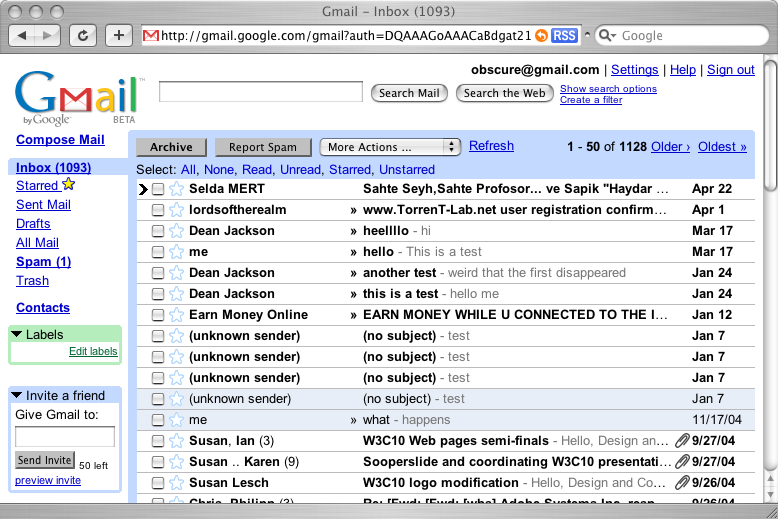
|
|
|

|
|
|
#49 |
|
Member
Join Date: Mar 2008
Location: Philippines
Watch: Omega Speedmaster
Posts: 467
|
Now, boys and girls, this is not that hard to remember.
Step 1. Go to messaging. Step 2. Find ‘email.’ Step 3. Enter ‘user name’ and ‘password’ to either Gmail or Yahoo and it’ll configure the back end for you. Step 4. You now have access. Now this you can do with a very expensive handset. Or a very, very expensive laptop. Why? Because you paid for that. Easy connecting, right? Now this is harder to believe, that the Nokia 2680 Slide is armed with such feature. Or that at 99 x 47.1 x 14.8 mm and 97 grams, the Nokia 2680 Slide packs a lot of so-called firepower other branded models boast -- without the sky-high price tags. Before anything else, let us reiterate that the Nokia 2680 Slide is CHEAP. And in this financially difficult season, we say CHEAP with a big welcome smile on our face. The Nokia 2680 Slide comes in shades of Slate Gray, Night Blue, Orange, or Violet. Technews got the Night Blue. What we also got is a colorful TFT display of 65K colors with a unique option of personalizing the display via an extensive range of downloadable wallpapers and screensavers. The Nokia 2680 Slide will also enable you to stay organized and be updated all the time via its embedded organizer’ some simple entertainment with its MP3 player and FM stereo radio and ready for every moment worth remembering via its built-in VGA camera. Ergonomically, we were satisfied by the Nokia 2680 design with its plastic cover still exuding some style. The keypad is easy to use. With its 128 x 160 pixels, you feel at ease when you slide it open. Ease like, ‘hey, it’s cheap, but not THAT cheap’ ease. For a few thousand bucks -- just a few -- you get a phone, a camera and a music player/FM radio playing sounds clear enough to be entertained. The Nokia 2680 Slide sports some mean connectivity features. Bluetooth and Cable Data are supported, with an EDGE feature that makes the speed browser faster. We spent two weeks with the Nokia 2680 Slide, and most of the time, the unit stayed in our jeans pocket. Whenever we pick it out to use, there’s always that wondering looks from friends. Yes, we would always say, it’s small, it’s cheap, but damn well worth the every few peso you pay for it. And we loved the feel of, for once, simply carrying a handset. ‘Palming’ is also a good term to use, instead of ‘lugging’ whenever we review those huge but expensive chunks of other brands. Oh, and for once, we’re not ashamed to flash a small bulge from the inside of our pants.   |
|
|

|
|
|
#50 |
|
Member
Join Date: Mar 2008
Location: Philippines
Watch: Omega Speedmaster
Posts: 467
|
There have been times when I would put off going to the mall to buy a new pair of shoes.
The wide array of options in shoes and other footwear can sometimes just overwhelm me, giving me a bad case of migraine, while the hordes of customers and their kids trying on an endless stream of shoes can be enough to trigger a panic attack. Today, computers come in all shapes, colors and sizes. There is just a cacophonous flood of choices, with millions of permutations of features and technologies. Would you go for a unit with 2GB of RAM with 500GB of hard disk space? Would you like that blue or purple? One way of sweeping aside this confusing clutter is by opting for an all-in-one PC. While this class of hardware is most of the times more expensive than the typical desktop computers, an AIO PC can help you conserve desktop real estate. This PC class first gained consumer acceptance via the iMac from Apple. An all-in-one PC is basically a desktop PC with a built-in display system or monitor. Or is it the other way around? The usual PC components including the processor, RAM and hard disk drive are usually found in the unit’s base or stuck somewhere in the monitor’s behind. Most AIO PC systems look like a fat LCD with slots and jacks at the back and sides for connecting a keyboard and mouse. Along the bezels, meanwhile, some USB ports are usually located. Later models of AIO PCs come with wireless keyboards and mice, which greatly enhance their utilitarian and minimalist looks and design. While AIO PCs usually have a smaller footprint than their conventional siblings, they do not scrimp on features and capabilities. HP Touchsmart Take the HP Pavilion IQ506 Touchsmart PC, for instance. At first glance, this HP product looks like a 22-inch flat-screen monitor. All the trappings of a computer including the CPU, a DVD drive, Web camera, TV tuner and WiFi 802.11n come built-in. The IQ506 Touchmart comes packing a 64-bit Intel Core 2 Duo processor, reinforced with 4GB of RAM and a 500GB hard disk drive.  Sony, Dell and Gateway Equipped with design and media-creation prowess that can rival Apple’s iMac, the Vaio VGC-RT150Y from Sony includes a Blu-ray Disc player and recorder. Sony also added a quad-core processor, a head-turning 25.5-inch LCD and HDMI-in and –out ports. Whew. The XPS One from Dell, on the other hand, comes with an HDTV tuner, and a Blu-ray Disc drive. Its namesake, the One from Gateway comes with a body that could be mistaken for a Mac. It is, however, easy to upgrade and includes wireless connectivity. An all-in-one PC cannot do everything…yet. It cannot make you a cup of coffee, or wash the dishes. It, however, can replace several consumer electronic products, such as a TV, stereo system, and telephone. Netbook leader Asustek also has an all-in-one PC. Its All-in-One Touch-Screen PC includes a 15.6-inch display and comes with features similar to those found on its popular netbooks. Unlike their typical PC siblings, AIO PCs do not take up a lot of room. The usual problem with all those always tangled wires is also eliminated. Problem is, most of their PC components become obsolete faster than the LCD. A tighter integration of the display and other parts of the computer means upgrading is a harder proposition. Of course, it should not deter buyers faced with a serious shortage of desktop space. SONY Vaio VGC-RT150Y  Dell XPS One  ASUS All-in-One Touch-Screen PC 
|
|
|

|
|
|
#51 |
|
Member
Join Date: Mar 2008
Location: Philippines
Watch: Omega Speedmaster
Posts: 467
|
Apple has released its top 10 apps available on the iTunes App store.
Top 10 Paid Apps (in no order): 1. Koi Pond 2. Moto Chaser 3. Super Monkey Ball 4. Enigmo 5. Recorder 6. Texas Hold’em 7. Crash Bandicoot Nitro Kart 3D 8. Cro-Mag Rally 9. PocketGuitar 10. iBeer Of these paid apps, I have three: Enigmo, Texas Hold’em and Cro-Mag Rally. These are all games that I enjoy playing whilst on the go but, unfortunately, Enigmo just got bumped off my iPhone (it still is on the iTunes library ready for syncing anytime). Top 10 Free Apps (in no order): 1. Pandora Radio 2. Tap Tap Revenge 3. Labyrinth Lite Edition 4. Google Earth 5. AIM 6. Facebook 7. Shazam 8. Remote 9. Lightsaber Unleashed 10. Urbanspoon I wish Pandora Radio is available locally but when I last checked it, it determines your location via IP address and prevents anyone outside of the US from using it. Anyway, of the top 10, I have three as well, although I wish I have five out of the ten. Google Earth, Facebook and Remote are on my library but only the first two are on the iPhone. Top 10 Paid Social Networking Apps (in no order): 1. MobileChat 2. Quip 3. Twitterrific Premium 4. Twittelator Pro 5. Secrets 6. BeejiveIM 7. Rooms 8. Flutter 9. mBoxMail 10. hiCard I am one of those social networking addicts, but of these top 10 apps, I only have BeejiveIM on the iPhone - only because they dropped the price recently, otherwise, I will not get it. I have MobileChat before but dumped it. Same with Flutter. Twitterrific Premium and Twittelator Pro are tempting for a Twitter user like me but I have stayed away from these two after using their free versions. Top 10 Free Social Networking Apps (in no order): 1. Facebook 2. MySpace Mobile 3. Loopt 4. Palringo Instant Messenger 5. Twitterrific 6. AIM 7. IM+ Lite 8. fring 9. Earthscape 10. Jirbo Avatar Facebook, Palringo and fring are in my iTunes library and my iPhone. However, Palringo is being threatened into extinction (at least on my iPhone) by BeejiveIM. fring seems to be a great app IF ONLY the local internet connection are decent and stable (yes, it is a stab at ALL telcos, mobile or otherwise, who provide crappy service to the Filipinos!). I wish Loopt can be added to my arsenal but, unfortunately, it is only available in the US. There are other categories, such as Utilities and Games, that you may want to check out but you need to go to the iTunes store to find it. |
|
|

|
|
|
#52 |
|
Member
Join Date: Mar 2008
Location: Philippines
Watch: Omega Speedmaster
Posts: 467
|
THE latest innovation from Samsung takes the concept of camera phones to a whole new level. It features an 8-megapixel camera with advanced functions, and photo and video uploading functions.
The Pixon M880 has Intelligent Imaging features such as Fast Advanced Shake Reduction, Face Recognition and Auto Contrast Balance. With up to 4GB external memory, the pictures in your library can be easily browsed using The Photo Browser, which categorizes snapshots by time, color tone, and composition. It also has a built-in flash for low light and backlit scenes. Other fun features of the Pixon are the Automatic Panorama Shot for those landscape shots, and the Smile Shot and Blink Shot features for the perfect barkada shots. The Face Tagging Service is very useful in sorting pictures through face recognition and by location through GPS Geotagging. The built-in Shozu program allows for uploading photos and videos to popular Web 2.0 websites such as Flickr, Facebook, Blogger, Wordpress and Twitter, among others. Music files Because we’ll always need music, the Pixon M880 more than plays music files. It has the Music Recognition Feature, where it lets you record a sample of a new song (maybe through the FM Radio Recording Feature). Pixon will then access its online database to help you identify the song, maybe even buy it online. At the end of the day, the Pixon M880 is still a phone. The touch-screen and 3.2” LCD makes for a sleek, stylish look that fits in the palm of your hand. Widgets, the desktop icon-like application shortcuts, keeps everything simple with one touch. Internet browsing and video calling are available through the 3G platform, and you can connect the phone to your computer and TV. Save yourself from choking on all those chargers for different gadgets by getting the new Samsung Pixon M880.  .jpg)
|
|
|

|
|
|
#53 |
|
⭐⭐⭐⭐⭐⭐
2024 SubLV41 Sponsor & Boutique Seller Join Date: Sep 2008
Real Name: Oscar
Location: Florida
Watch: Me!!!
Posts: 23,233
|
Kabayan!!! just incase you dont know we have a filipino thread in the forum...you might want to join...
__________________

|
|
|

|
|
|
#54 |
|
Member
Join Date: Mar 2008
Location: Philippines
Watch: Omega Speedmaster
Posts: 467
|
The passion for state-of-the-art, transformational vehicle connectivity continues at Chrysler LLC, as demonstrated in the all-new Chrysler 200C EV concept. Delivering unprecedented connectivity in the areas of convenience, socialization and synchronization, the Chrysler 200C EV connects consumers' online and on-road environments in state-of-the-art fashion as consumers begin to treat their vehicles as their second home.
"Chrysler is already offering a wide and diverse portfolio of connectivity and infotainment features under its popular uconnect umbrella," said Frank Klegon, Executive Vice President - Product Development, Chrysler LLC. "The 200C EV concept demonstrates Chrysler's 'uconnect future' - a host of unique, trend-setting innovations that will ultimately provide unprecedented convenience to consumers." The Chrysler 200C EV concept's advanced connectivity features focus on three primary areas: convenience, socialization and synchronization. Convenience Personalized profile Chrysler's advanced connectivity system welcomes the driver, and operator-specific options display on-screen settings. Settings include radio with audio tagging - allowing occupants to purchase music by clicking on the Mopar icon. Access to Internet radio, stored MP3s, seating position and temperature, are also featured. Additionally, a "teen setting" can be placed on the vehicle to limit speed and warn the owner if the vehicle is being driven erratically or out of a specific range from home. Navigation upgrade A next-generation navigation system features a link to city-street cameras, allowing vehicle occupants to view traffic situations in specific intersections, roadways and airport security terminals in real-time. Much like an aircraft navigation system, real-time weather data is available to the driver. Additionally, this advanced system can anticipate fuel efficient routes and provide route recommendations to the driver. Socialization Vehicle networking Using a format similar to existing web sites such as Facebook and Twitter, other vehicles can be added to Chrysler's system which links "buddy" vehicles. Among other capabilities, this feature can show vehicle locations of friends, share directions and music, and provide "instant messaging" capabilities. Drivers can also create their own vehicle networking systems. Passenger PC Hidden in the dashboard is a personal computer that neatly slides out for front-seat passenger use. This computer gives the front-seat passenger the ability to use the Internet, access the navigation system, run vehicle diagnostics and read the owner's manual, among other capabilities. All Internet features are available, from video conferencing to checking restaurant reviews and making dinner reservations on Zagat's from the vehicle. The personal computer can be passed from the front-seat passenger to passengers in the rear. Synchronization Home/office link This feature adds a harmonious link between the vehicle and the home and office. System capabilities include monitoring home and office, adjusting home/office lighting, powering up home appliances and utilizing intercoms. Cell phone fobs This technology links a "smart" phone to the vehicle. The phone can be programmed to allow starting of the vehicle, adjust power windows and locks and set vehicle temperature. In addition, an in-vehicle camera can monitor security of the vehicles. In the event of a lost or stolen vehicle, the phone can disable the vehicle and locate it using satellite imaging. Finally, the system can relay diagnostic information to the phone, keeping the owner apprised of vehicle systems, such as state of battery charge. 
|
|
|

|
|
|
#55 |
|
Member
Join Date: Mar 2008
Location: Philippines
Watch: Omega Speedmaster
Posts: 467
|
Intel Core i7 is a family of three Intel desktop x86-64 processors, the first processors released using the Intel Nehalem microarchitecture and the successor to the Intel Core 2 family. All three models are quad-core processors. The Core i7 identifier applies to the initial family of processors codenamed Bloomfield. Intel representatives state that the moniker Core i7 does not have any deeper meaning. The name continues the use of the successful Core brand. Core i7, first assembled in Costa Rica, was officially launched on November 17, 2008 and is manufactured in Arizona, New Mexico and Oregon though the Oregon plant is moving to the next generation 32 nm process.
Features The Nehalem architecture has many new features, some of which are present in the Core i7. The ones that represent significant changes from the Core 2 include: * The new LGA 1366 socket is incompatible with earlier processors. * On-die memory controller: the memory is directly connected to the processor. o Three channel memory: each channel can support one or two DDR3 DIMMs. Motherboards for Core i7 have four (3+1) or six DIMM slots instead of two or four, and DIMMs should be installed in sets of three, not two. o Support for DDR3 only. o No ECC support. * The front side bus is replaced by QuickPath interface. Motherboards must use a chipset that supports QuickPath. * The following caches: o 32 KB L1 instruction and 32 KB L1 data cache per core o 256 KB L2 cache (combined instruction and data) per core o 8 MB L3 (combined instruction and data) "inclusive", shared by all cores * Single-die device: all four cores, the memory controller, and all cache are on a single die. * "Turbo Boost" technology allows all active cores to intelligently clock themselves up in steps of 133 MHz over the design clock rate as long as the CPU's predetermined thermal and electrical requirements are still met.[11] * Re-implemented Hyper-threading. Each of the four cores can process up to two threads simultaneously, so the processor appears to the OS as eight CPUs. This feature was present in the older NetBurst architecture but was dropped in Core. * Only one QuickPath interface: not intended for multi-processor motherboards. * 45nm process technology. * 781M transistors for the quad core version. * Sophisticated power management can place an unused core in a zero-power mode. * Support for SSE4.2 & SSE4.1 instruction sets. Processor cores * The clock rates listed here are as specified by Intel for normal mode. "Turbo boost" can increase the rate on active cores in steps of 133 MHz (Or in steps of the FSB used if overclocked) up to a predetermined limit for short periods when required, which can be useful with single threaded applications. * The 965 XE has separate unlocked multipliers for memory and cores. o Core clock above those in the table are not guaranteed by Intel. Rates above 5GHz have been reported. o Memory rates above those in the table are not guaranteed by Intel.[2] Rates above DDR3-2000 have been reported. * The processor has a Thermal Design Power of 130W and will slow itself down if this power is exceeded. This feature can be disabled from an option in most of the new motherboards' BIOS. * Prices are per unit in lots of 1,000 in USD. Performance * The Inquirer managed to get a 965 engineering sample to a core clock speed of up 4GHz with fan cooling and Turbo Boost alone. * IT OC Taiwan overclocked an engineering sample of the 965, to 4.20 GHz with a QPI speed of 200 MHz and a multiplier value of 21.0x. A vCore setting of 1.72V was used, which is far higher than the stock of 1.25V. * A Core i7 940 system running at stock speeds has obtained a 3DMark Vantage benchmark CPU score of 17,966.[16] A Core i7 920 system scored 16,294 running at stock speeds. An Intel Core 2 Extreme QX9770, a very expensive member of the previous generation of Intel processors (costing over four times the price of the 920 at its launch), scored 13,182 also running at stock speeds. * AnandTech tested the Intel QuickPath Interconnect (4.8 GT/s version) and found the copy bandwidth using triple-channel 1066 MHz DDR3 was 12.0 GB/s. A 3.0 GHz Core 2 Quad system using dual-channel 1066 MHz DDR3 achieved 6.9 GB/s. Overclocking The process of overclocking the Core i7 architecture is similar to that of the AMD architecture due to the on-die MCH.Over-clocking will be possible with the 900 series and a motherboard equipped with the X58 chipset. In early October 2008, reports surfaced that it will not be possible to use "performance" DDR3 DIMMs that require voltages higher than 1.65v, because the integrated memory controller within the Core i7 will be damaged. Some tests, however, have demonstrated that the voltage limit does not apply, like on a MSI board, and manufacturers can choose to bond CPU voltage to memory or not. By the end of the month, performance memory vendors had announced 1.65v DDR3 memory kits with clock rates up to 2GHz. The Core i7 has three memory channels, and the channel bandwidth can be selected by setting the memory multiplier. However, in early benchmarks, when the clock rate is set higher than a threshold (1333 for the 965XE) the processor will only access two memory channels simultaneously. A 965XE has higher memory throughput with 3xDDR3-1333 than with 3xDDR3-1600, and 2xDDR3-1600 has almost identical throughput to 3xDDR3-1600. Drawbacks The Core i7 does not support error-correcting memory. Some high-end motherboards that support the Core i7 advertise support for ECC memory, for example Supermicro's C7X58 and X8SAX (for example, see Supermicro's X8SAX page), however, in the same motherboard manuals, it is made clear that ECC is only supported if the CPU has the feature enabled. Some early articles suggested that i7's design is not ideal for gaming performance. In a test done on leaked hardware, a Core i7 940 compared to a QX9770 shows the Core i7 is slower than Yorkfield clock for clock in 2 while being faster in the other two. The difference in all cases is small, and is due to the significantly smaller sized L2 cache on the processor cores, with each core able to access its own 256 kB of L2 cache. In contrast, the most recent Yorkfields have up to 12 MB of L2 cache. To help compensate, the Core i7 also has a new L3 cache of 8 MB, shared among all four cores, similar to AMD's "Barcelona" processors. This is due to the trend of games making use of more threads, and with HT (Hyperthreading) the Core i7 can scale more than 4x faster, such as in cinebench tests. However, more recent testing done on all clock rates of official hardware with final drivers and BIOS revisions show that Core i7 at the very least beats Yorkfield clock-for-clock, and in most cases exceeds it by an average of about 17%. But when it comes to high-end multi-GPU environments (Nvidia 3-way SLI and ATI Crossfire X), the i7 is revealed to be much faster than Yorkfield (QX9770) in clock-for-clock. 
|
|
|

|
|
|
#56 |
|
Member
Join Date: Mar 2008
Location: Philippines
Watch: Omega Speedmaster
Posts: 467
|
Small, sleek and unbelievably thin, the M3510 BEATb, Samsung’s latest foray into MP3 phones, gets music aficionados in the groove. Not only is this candy bar phone unobtrusive and friendly, it also has the advantage of being paper light at only 68g and barely 10mm thin, allowing it to fit into a purse or one’s front pocket.
Samsung M3510 phone Since the unit was designed by Samsung with music-oriented people in mind, it comes with dedicated music keys right below the screen for navigating between songs. The highlighted silver keys, similar to the controls of vintage music players of another era, are in stark contrast with the predominantly black phone. The phone supports formats such as MP3, AAC, and WMA, perfect for those with extensive music collections. However, what’s really impressive about the phone is the built-in Digital Natural Sound engine (DNSe), a digital sound system which has a built-in equalizer that allows for better customization depending on the style of the music being played. The unit also includes an accelerometer sensor and shake control, which made me shake my head in confusion. It was only until I started swinging my handset and it started changing the tracks that I understood what that was supposed to. Though this feature is present in other phones I found this really convenient for outdoor parties and random raves. Speaking in terms of sound quality, the speakers give great clarity, enough to send people dancing whenever I switched on a Lady Gaga theme during one of my trips. Here’s a rundown of the things to love about the Beat phone: What we love 1. The phone has a 3.5mm phone jack so you can use your sturdy old headsets with it, eliminating the need for brand-specific earphones and the confusion from having too many wires inside your pocket. 2. The specs promise up to 250 hours stand-by and up to 5 hrs talk time, but this phone has lived for more than a week inside my bag with minimal phone activity. 3. The interface is primarily user-friendly, with minimal effort required to get used to it. 4. The hotkeys dedicated to music in front (for navigation), at the side (for volume) and another button for the music player and music recognition, reinforces the phone’s music purpose. 5. Along with the 60Mb internal memory, the phone can accommodate up to 8 GB worth of micro SD card capacity. What we’d love to have 1. Bigger keypads please. Although the size is a great plus, I found it rather hard to punch at the lower keys without requiring me to hold the phone in the other hand for support. 2. More message memory. The phone currently has space for only 200 messages, which does poorly for those who like storing a lot of their messages. 3. The camera is great during the daytime and good lighting conditions, although it lacks a flash to make for a well-rounded phone. 
|
|
|

|
|
|
#57 |
|
Member
Join Date: Mar 2008
Location: Philippines
Watch: Omega Speedmaster
Posts: 467
|
The Nokia N97 is the new flagship model from the Finnish company. It comes with a 3.5-inch 640×360 touchscreen display with tactile feedback, 5-megapixel camera with Carl Zeiss glass lens, slide out QWERTY keypad, HSDPA, WiFi, Bluetooth, A-GPS, 32GB internal memory and support for additional storage of up to 16GB via microSD. This marks the continuing evolution of Nokia’s touchscreen phones and the first time an Nseries mobile phone featured a QWERTY keypad. While it does lack DVB-H technology that’s found in the N96, I’m sure most users wouldn’t mind that small sacrificial lamb for the N97’s existing feature set.
It’s expected to begin shipping in the first half of 2009 with a €550 price tag attached to it excluding tax and subsidies. With its impressive line of features, I’m sure aspiring N96 and 5800 XpressMsuic phone owners will now think twice before making any hasty purchases from now until mid next year. While there’s still no certainty if it will make it to the local market, I’m pretty optimistic that this one won’t suffer the same fate as the 6260 slide. Let’s just hope that when it does, its price won’t even come close to the SRP of the XPERIA X1 so that more of us can get to enjoy this new beauty. 
|
|
|

|
|
|
#58 |
|
Member
Join Date: Mar 2008
Location: Philippines
Watch: Omega Speedmaster
Posts: 467
|
Lenovo and Research In Motion (RIM) are promoting new Lenovo mobile solutions that will help on–the–go users enhance their mobile computing and communications experience through tighter integration between Lenovo ThinkPad laptop computers and BlackBerry smartphones.
Leveraging Lenovo’s extensive global research and development capabilities and engineering prowess in laptop computers together with RIM’s expertise in smartphones and wireless solutions, Lenovo plans to develop and deliver a range of industry-leading solutions and technologies that can help professionals conduct business more effectively on the go. Lenovo Constant Connect, the first solution developed by Lenovo, will leverage the strengths of the BlackBerry solution and Lenovo ThinkPad laptops to deliver an unparalleled user experience for flexible, real-time access to enterprise-based email. Lenovo Constant Connect will allow enterprise email received on a user’s BlackBerry smartphone to be automatically synchronized via Bluetooth onto the user’s ThinkPad laptop – even if the ThinkPad laptop is off – without the user having to take any additional steps. This level of integration and availability dramatically improves access to email on the Lenovo ThinkPad laptop from wherever a BlackBerry smartphone can access a connection. In addition to greater flexibility and convenience, it can also reduce the need to use the laptop with fee-based Wi-Fi networks. Lenovo Constant Connect is expected to be available from Lenovo and its business partners in the second quarter of 2009 in the U.S, and to be rolled out in markets around the world later this year.  
|
|
|

|
|
|
#59 |
|
Member
Join Date: Mar 2008
Location: Philippines
Watch: Omega Speedmaster
Posts: 467
|
Facebook is moving towards offering everyone and everything on the site the same experience as with profiles - personal web pages that currently represent each of the more than 175 million users on Facebook. In the next week, all administrators of Facebook Pages will have the opportunity to make changes to the new design and can publish the updated design for all users to see whenever they choose. On March 11th, these Pages will automatically change to the new profile design.
Public profiles will be familiar to all Facebook users because they have the same look and function as the current profiles, including these popular features: * Wall - The Wall displays the most recent and relevant information on a profile. The Wall is a collection of what a celebrity or public entity shares as well as what those connected to them are sharing. People can now easily comment on the content posted. * Publisher - Just as a user can add content such as status updates, photos, and videos to any of their connections’ profiles, the Publisher provides a simple interface for sharing content. * Tabs and Applications - Celebrities and public entities choose the default Tab that all users see when they land on their profile. Some applications that a celebrity or public entity has added to their profile are featured on the Boxes Tab. * News Feed - Users will receive updates in News Feed from public profiles just like how they receive updates from their friends and family. Every time users visit Facebook, they’ll see the latest content from their friends, celebrities, and others they care about. Facebook also introduced new tools for the most popular influencers in the world to broadcast messages instantly and connect with the millions of people using Facebook each day. To showcase the new, rich features, Facebook partnered with several world-renowned individuals and organizations: - President Obama is rallying support for new U.S. policies and initiatives - “The Oprah Winfrey Show” is giving viewers a new way to interact - U2 is connecting with fans of their new album - CNN is providing breaking developments to news junkies - Stanford University is sharing its discoveries and knowledge - The NBA’s star athletes are posting photos and video highlights from their games - LIVESTRONG is empowering cancer survivors and advocates in the global fight against cancer and raising awareness about the LIVESTRONG Global Cancer Campaign The company has created step-by-step instructions for any public figure or organization wanting to create a presence on Facebook. In addition, Facebook offers best-practice suggestions for public figures, non-profits or other organizations, entertainers and bands. |
|
|

|
|
|
#60 |
|
Member
Join Date: Mar 2008
Location: Philippines
Watch: Omega Speedmaster
Posts: 467
|
The world’s smallest music player also happens to be the world’s first talking one. Two things that make the iPod shuffle one amazing device.
 This is small. 1.8" tall x 0.3" thin to be exact To create the world’s smallest music player, we moved the controls from iPod shuffle to the earbud cord. This allowed us to make the new iPod shuffle dramatically smaller, but not just for dramatically smaller’s sake. It’s also easier to use, with the controls located where you can access them quickly.  Easy access controls The controls of the new iPod shuffle are located on the right earbud cord. With command central now strategically placed in this more convenient location, you can navigate your music — and activate the VoiceOver feature — without taking your eyes off your run, your ride, or whatever you’re doing. Your music library. To go There was a time when limited storage meant you had to leave a lot of your songs on the sync-room floor. But now that iPod shuffle has 4GB of storage, you have plenty of room to store hours and hours of music — up to 1,000 songs.* With room for multiple playlists, too. Fashion tech-cessory Even the iPod shuffle clip gets the rock star treatment. Now forged in stainless steel, the clip attaches securely to your shirt, jacket, workout gear, even your backpack. And the sleek, durable, anodized aluminum case — available in silver or black — makes iPod shuffle a wardrobe essential. And yes, there’s still room for personalized engraving.  This is Huge. Introducing VoiceOver Musically speaking, the new iPod shuffle is brilliant, thanks to an exciting new feature called VoiceOver. Say you’re listening to a song and want to know the title or the artist. With the press of a button, VoiceOver tells you as the music dips down. It even announces the names of your playlists. And when your battery needs charging, VoiceOver tells you that, too. Multiple playlists You’ve probably made multiple playlists in iTunes. One for your commute. One for the gym. One for just chilling out. With the new iPod shuffle, you can sync your playlists and always find the perfect mix for your activity or mood. VoiceOver tells you the name of each playlist, so it’s easy to switch between them and find the one you want without looking. Multi-music-lingual A French love song. A Spanish bolero. An Italian cantata. Your music library has songs from all over the world. That’s why VoiceOver speaks 14 different languages. So it can tell you song titles and artists in the correct languages. Shuffle. Straight. Stop The shuffle switch has three positions. Flip it to the left, and your music shuffles for a “whatever happens, happens” flow. Flip it to the middle, and your songs play in order. Or flip to the right to turn it off. 
|
|
|

|
 |
| Currently Active Users Viewing This Thread: 1 (0 members and 1 guests) | |
| Thread Tools | |
| Display Modes | |
|
|
*Banners
Of The Month*
This space is provided to horological resources.