
 |
ROLEXROLEXROLEXROLEXROLEXROLEX
 ROLEXROLEXROLEXROLEXROLEXROLEX
ROLEXROLEXROLEXROLEXROLEXROLEX
|
|
#1 |
|
"TRF" Member
Join Date: Oct 2013
Real Name: Gerry
Location: USA
Watch: AP Code, Explor.II
Posts: 289
|
Timers?
Like everyone else here, I love watches but I have a few that I love to take apart, clean and reassemble. It's an exercise in patience and skill. A real test for me since I'm generally known to have little of either.
Guess I better clarify that my tinkering has its limits. I generally play with rather inexpensive watches and see no need to open up any of my better watches. I don't have that kind of skill - only a need to tinker. One tool I have is a rather inexpensive timer from (ebay). I don't recall the exact date but these were taken several years ago:  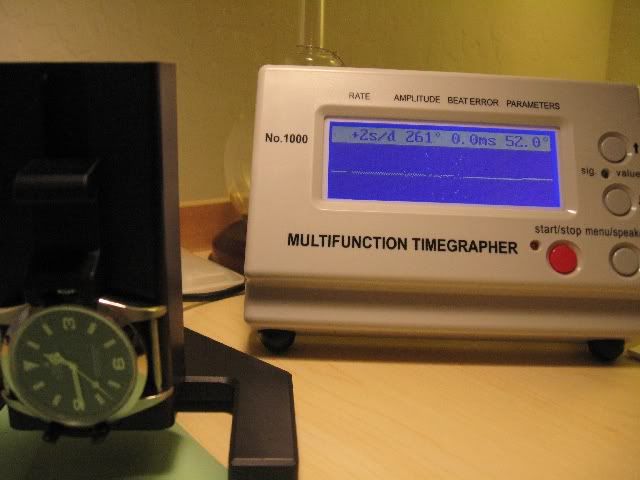 I timed the above watch before I sold it and was able to tell the buyer that it was running accurately with good amplitude. In fact, when I shipped it, I set it to the buyer's timezone and he was thrilled when he opened the package and it showed the correct time. Before I completed my recent purchase, I was looking at several watches here, on TZ and on WUS. When I contacted one trusted seller to ask several questions, he had no idea how to measure the amplitude. Some sellers advertise that their watch has "good amplitude" so that's a bonus to me. I've seen several threads about timing concerns. If you don't own one, why not purchase one? I'm the first to admit that like many of you, I *know* when any of my watches aren't running well but, it's nice to periodically put them on the timer and record the rate, the amplitude and the beat error on several positions. By no means is it indispensable, only an interesting gadget.
__________________
Cheers, Gerry |
|
|

|
|
|
#2 |
|
"TRF" Member
Join Date: Dec 2007
Location: New York, USA
Posts: 502
|
There is an iPhone app called Kello which does this.
|
|
|

|
|
|
#3 |
|
"TRF" Member
Join Date: Oct 2013
Real Name: Gerry
Location: USA
Watch: AP Code, Explor.II
Posts: 289
|
Yep - I've seen the reviews which appear to be mixed. Have you had good success?
__________________
Cheers, Gerry |
|
|

|
|
|
#4 |
|
2024 SubLV41 Pledge Member
Join Date: Jul 2009
Location: Cave
Watch: Sundial
Posts: 33,940
|
I have that timegrapher also. It works pretty well. The lift angle for many Rolex movements is 52* but the default setting on that box is 51* iirc. No big deal but IMO it's important to understand how a timegrapher works before relying on or trying to interpret the data.
|
|
|

|
 |
| Currently Active Users Viewing This Thread: 1 (0 members and 1 guests) | |
| Thread Tools | |
| Display Modes | |
|
|
*Banners
Of The Month*
This space is provided to horological resources.