
 |
ROLEXROLEXROLEXROLEXROLEXROLEX
 ROLEXROLEXROLEXROLEXROLEXROLEX
ROLEXROLEXROLEXROLEXROLEXROLEX
|
|
#1 |
|
2024 Pledge Member
Join Date: Sep 2017
Real Name: Parth
Location: Los Angeles & SD
Watch: 16613LB
Posts: 577
|
I don't think I am using the GMT Master II correctly?
Hello all,
I may need some help - perhaps I am a little stupid. This is my first GMT, so still getting used to it (126710BLRO). To my understanding, you set the reference hand (Triangle shaped hand?) to GMT time. The minute hand and second should also by sync'd and set during this stage. From there, you set up the hour hand (local time) to the time where you are currently. Now, the watch is displaying both GMT time and your local time (PST in my case). From there, you rotate the bezel forwards or backwards based on the offset? For example, I should rotate the bezel -5 hours for EST or +4 hours for Dubai? However, when I check the reference hand (Triangle Hand) against the bezel, the time is completely incorrect from what Google is telling me. What am I doing wrong here?
__________________
Currently own: 16613LB, 214270, 126610LV |
|
|

|
|
|
#2 |
|
2024 Pledge Member
Join Date: Dec 2012
Location: West Coast
Watch: EXP 39, GRNR, SeaQ
Posts: 961
|
How far off is it? An hour by chance?
Sent from my iPhone using Tapatalk |
|
|

|
|
|
#3 |
|
2024 Pledge Member
Join Date: Sep 2017
Real Name: Parth
Location: Los Angeles & SD
Watch: 16613LB
Posts: 577
|
When I do -5 on the bezel, the GMT hand points to 1:11PM when it should be pointing to 3:11PM
__________________
Currently own: 16613LB, 214270, 126610LV |
|
|

|
|
|
#4 |
|
2024 SubLV41 Pledge Member
Join Date: Mar 2017
Location: United States
Watch: Rolex and Patek
Posts: 11,416
|
You can set the GMT hand to any time you like. I always set both to local time so I have the time in military and regular display.
|
|
|

|
|
|
#5 |
|
2024 Pledge Member
Join Date: Sep 2017
Real Name: Parth
Location: Los Angeles & SD
Watch: 16613LB
Posts: 577
|
Right, I understand that's another way to use it but I prefer using it the purist way so I can rotate the bezel pretty easily to reflect a third timezone. It's just the bezel rotating portion isn't displaying the expected result. I'm perplexed.
__________________
Currently own: 16613LB, 214270, 126610LV |
|
|

|
|
|
#6 | |
|
TRF Moderator & 2024 SubLV41 Patron
Join Date: May 2007
Real Name: Larry
Location: Mojave Desert
Watch: GMT's
Posts: 43,514
|
Quote:
Don't rotate by looking at the 12hr dial - they are not relatable. Every offset is from the 24hr position and the bezel, nothing else.
__________________
(Chill ... It's just a watch Forum.....) NAWCC Member |
|
|
|

|
|
|
#7 | |
|
2024 Pledge Member
Join Date: Sep 2017
Real Name: Parth
Location: Los Angeles & SD
Watch: 16613LB
Posts: 577
|
Quote:
Now when I move the bezel -5 hours to the right, the reference hand displays the correct time on the 24 hour scale. The only issue is now am I supposed to be looking at the reference hand to determine AM/PM or the bezel? Technically, the time should be 3:32PM EST but both the reference hand and the minute hand are pointing to the red portion of the bezel (which indicates AM, no?)?
__________________
Currently own: 16613LB, 214270, 126610LV |
|
|
|

|
|
|
#8 |
|
"TRF" Member
Join Date: Nov 2020
Location: Northern CA - USA
Posts: 839
|
I use a much more simpler method. I set both hands to my current time zone. Then let's say I travel to the east coast (+3 hour time difference). And lets say it is currently 12:00 noon on the west coast. I turn the bezel until "15" is at the GMT hand. So reading the normal hour hand it is 12:00 west coast and looking at the GMT hand it is 15, or 1500 hours.
In my opinion, this is a much easier way of telling the time in a second time zone and you don't have to change anything on the watch itself other than the bezel. Granted, you can only do two time zones using this method but I rarely need to do more than two. If I do, I'll just use my iPhone. 
|
|
|

|
|
|
#9 | |
|
"TRF" Member
Join Date: Sep 2016
Location: Here
Posts: 1,003
|
Quote:
The dual colors roughly correspond to morning vs night. 6am-6pm(18) is one color and 6pm(18)-6am is the other. |
|
|
|

|
|
|
#10 | |
|
2024 Pledge Member
Join Date: Sep 2017
Real Name: Parth
Location: Los Angeles & SD
Watch: 16613LB
Posts: 577
|
Quote:
Thank you RolexForums for not calling me an idiot and helping me with my problem. :)
__________________
Currently own: 16613LB, 214270, 126610LV |
|
|
|

|
|
|
#11 |
|
2024 Pledge Member
Join Date: Apr 2022
Real Name: Bazil Brush
Location: Star Gazing
Watch: Any Daytona
Posts: 3,460
|
Trust me there are plenty excellent YouTube videos that break it down how to use gmt for three time zones
__________________
 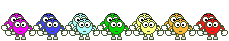 One day, it just stops ticking, so enjoy every second One day, it just stops ticking, so enjoy every second  If you have no enemies, you have no character. Taking a stand always creates opposition. Paul Newman Being Serious = Onto the list you go  
|
|
|

|
|
|
#12 | |
|
2024 Pledge Member
Join Date: Sep 2017
Real Name: Parth
Location: Los Angeles & SD
Watch: 16613LB
Posts: 577
|
Quote:
The problem is now been sorted though! :)
__________________
Currently own: 16613LB, 214270, 126610LV |
|
|
|

|
|
|
#13 | |
|
"TRF" Member
Join Date: Jul 2016
Location: Michigan
Posts: 4,588
|
Quote:
|
|
|
|

|
|
|
#14 |
|
2024 SubLV41 Pledge Member
Join Date: Jul 2013
Real Name: Brian (TBone)
Location: canada
Watch: es make me smile
Posts: 78,074
|
Glad you got it sorted Parth, enjoy that beauty

|
|
|

|
|
|
#15 | |
|
"TRF" Member
Join Date: Dec 2019
Location: Boston
Posts: 1,335
|
Quote:
Itís your GMT watch, use it in the way that best serves or even just pleases you that day |
|
|
|

|
|
|
#16 | |
|
"TRF" Member
Join Date: Dec 2019
Location: Boston
Posts: 1,335
|
Quote:
 I carry my sundial when Iím outside. |
|
|
|

|
|
|
#17 |
|
"TRF" Member
Join Date: Mar 2010
Location: Chicago
Watch: 16750/16800/126710
Posts: 1,426
|
This is how I have mine set as well. If I travel to another time zone, I set the bezel so that the GMT hand shows the correct time in my new time zone.
|
|
|

|
|
|
#18 | |
|
TRF Moderator & 2024 SubLV41 Patron
Join Date: May 2007
Real Name: Larry
Location: Mojave Desert
Watch: GMT's
Posts: 43,514
|
Quote:
The bezel is a 24 hr clock, so anything after 12 noon is pm and after 2400 is am. The color change is at 6 and 18 and is meaningless unless you like to think day/night, not am/pm.
__________________
(Chill ... It's just a watch Forum.....) NAWCC Member |
|
|
|

|
 |
| Currently Active Users Viewing This Thread: 1 (0 members and 1 guests) | |
|
|
*Banners
Of The Month*
This space is provided to horological resources.