
 |
ROLEXROLEXROLEXROLEXROLEXROLEX
 ROLEXROLEXROLEXROLEXROLEXROLEX
ROLEXROLEXROLEXROLEXROLEXROLEX
|
|
#1 |
|
"TRF" Member
Join Date: Oct 2007
Real Name: willie
Location: pie hole
Watch: still looking
Posts: 924
|
new member and got a new rolex (Los Ang)
i am new to this forum and just jointed you guys 10 hours ago.
i have been a rolex fan for so long. got a good recommendation from a member (ronnie rolex) a few hours ago. and i can't wait and got my rolex right away. got my first explorer ii , joint the forum and still happy and enjoy looking at my watch. rolex rock. |
|
|

|
|
|
#2 |
|
Facilitator
Join Date: Nov 2005
Real Name: Steve
Location: Omnipresent
Posts: 33,588
|
Wow you move quickly
 Welcome, glad you decided to join in here. You being a long time Rolex fan, have come to the right place. 
|
|
|

|
|
|
#3 |
|
2024 ROLEX SUBMARINER 41 Pledge Member
Join Date: Jun 2007
Real Name: Robb
Location: USA
Watch: BLNR
Posts: 4,939
|
Welcome!!! Congrats
__________________
126610LN l 166610LV l 126619LB l 116710BLNR l 126710BLRO l 126720VTNR l 126718GRNR l 116500 white l 116500 black l 116508 john mayer l 116519LN l 116503 white l 126655 l 226627 Ti Master l 116518LN |
|
|

|
|
|
#4 |
|
"TRF" Member
Join Date: Jul 2007
Real Name: Filip
Location: Belgium
Posts: 1,619
|
Hi and enjoy this forum.
Do not be surprised of what you will see on here  
|
|
|

|
|
|
#5 |
|
"TRF" Member
Join Date: Apr 2007
Real Name: Bo
Location: Denmark
Watch: Rolex, of course!
Posts: 22,436
|
Welcome to TRF, Willie!
 Please post a pic of the Expl. II. Here is MY suggestion how to post pics here: 1) Go to www.photobucket.com and create an account (it's FREE!) 2) Upload the pic to photobucket from your PC 3) When it's uploaded, copy the IMG code (BOTTOM bar under the photo in photobucket - there are four bars, but you'd wanna use the LAST bar - see my arrow on the Print Screen underneath). You copy the IMG code by simply clicking on the bar: 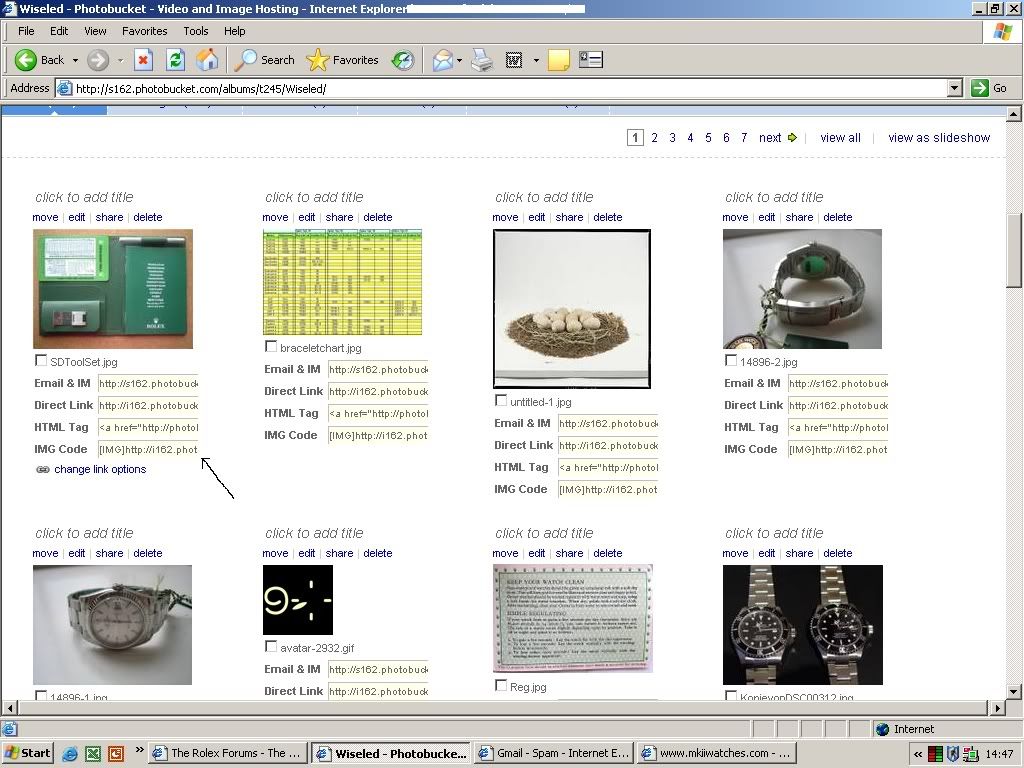 4) You then note that photobucket tells you "copied". 5) Then go to rolexforums and start your post. 6) In your post, press the "Add picture" button and a prompt pops up with http://. Delete that http:// and press CTRL + V (now that address of the photo - the "IMG tag" - is inserted in the prompt you got. 7) Then DELETE the last and first [IMG] to get rid of "IMG" standing before and after your photo when you post it. (not important, but just looks better). Or you can skip # 6 & 7 and just rightclick in your post and choose "paste"...........BINGO your photo will be there as soon as you press Submit reply. IMPORTANT: DO NOT DELETE THE PICTURE FROM PHOTOBUCKET (OR ANY SERVER YOU USE) SINCE DELETING IT THERE WOULD ALSO DELETE IT HERE ON TRF! (RED CROSS INSTEAD OF PIC). That's it! 
__________________
With kind regards, Bo LocTite 221: The Taming Of The Screw... |
|
|

|
|
|
#6 |
|
TRF Moderator & 2024 SubLV41 Patron
Join Date: May 2007
Real Name: Larry
Location: Mojave Desert
Watch: GMT's
Posts: 43,514
|
Welcome CC,
Good times here.. |
|
|

|
|
|
#7 |
|
Fondly Remembered
Join Date: May 2005
Real Name: JJ
Location: Auckland, NZ
Watch: ALL SOLD!!
Posts: 74,319
|
Welcome to TRF, Willie.....what colour is your Exp-II dial?
Hope you enjoy your stay on this forum. Cheers - JJ 
__________________
Words fail me in expressing my utmost thanks to ALL of you for this wonderful support during my hour of need!!  I firmly believe that my time on planet earth is NOT yet up!! I shall fight this to the very end.......and WIN!! |
|
|

|
|
|
#8 |
|
"TRF" Member
Join Date: Aug 2007
Real Name: gha
Location: Canada
Watch: Rolex DateJust
Posts: 664
|
No flies on you, Willie. Wasn't it just a couple of days ago that you were trying to decide which model, and what AD to go to? Man, that's fast. Good for you.
gha |
|
|

|
|
|
#9 |
|
2024 ROLEX DATEJUST41 Pledge Member
Join Date: Feb 2007
Location: Japan
Watch: ing your back.
Posts: 16,179
|
Good choice. Congratulations.
|
|
|

|
|
|
#10 |
|
"TRF" Member
Join Date: Jul 2005
Posts: 22,683
|
Welcome and congrats on a great watch!!

|
|
|

|
|
|
#11 |
|
Member
Join Date: May 2007
Real Name: Ronnie
Location: Man. Bch., CA USA
Watch: SS-P YM
Posts: 679
|
Like I wrote in Willie's original thread, this guy must have set a record of some kind. I recommended an AD within five miles of his house who would make him a deal and he not only bought the watch but posted that he had bought it within two hours of me telling him about the AD!!!
Willie, did you get my PM about setting and winding the watch. It must have been disconcerting to see that the watch had stopped this morning. Welcome to the world of fine time pieces where mechanical watches are works of art. |
|
|

|
|
|
#12 |
|
"TRF" Member
Join Date: Oct 2007
Real Name: willie
Location: pie hole
Watch: still looking
Posts: 924
|
a lot of fun here,
got a black dial. was decided a white but when i put a black one. it look better. can't say no to the rolex. can't wait till weekend to buy this baby. after finished PM with Ronnie rolex. bought my 1st piece. still new to this exotic timepiece. gotta learn from you guys. |
|
|

|
|
|
#13 |
|
deregistered
Join Date: Aug 2007
Location: Everywhere
Watch: 16610
Posts: 447
|
Welcome to TRF
 and congrats! and congrats! 
|
|
|

|
|
|
#14 |
|
"TRF" Member
Join Date: Jan 2007
Real Name: Karis
Location: USA
Posts: 19,377
|
Congrats on your EXP 2! Looks great on you!
|
|
|

|
 |
| Currently Active Users Viewing This Thread: 1 (0 members and 1 guests) | |
|
|
*Banners
Of The Month*
This space is provided to horological resources.