
 |
ROLEXROLEXROLEXROLEXROLEXROLEX
 ROLEXROLEXROLEXROLEXROLEXROLEX
ROLEXROLEXROLEXROLEXROLEXROLEX
|
|
#1 |
|
"TRF" Member
Join Date: Dec 2010
Real Name: Matt
Location: new hampshire
Watch: Rlx,Omga,CyS,brtln
Posts: 1,520
|
Need computer help.
I have a question for anybody good with computers. When I go to the list of wireless networks on my laptop I see my wireless listed twice, for example say it was named WIRE it says WIRE and tells me that one is secure then underneath that one in the list is says WIRE-GUEST and tells me that one is unsecure. Does that mean someone could be on the internet on my wireless because I can connect to either from my computer? If so how do I disable that so no one can? Obviously the only one I want on that list is the secure one so no one can steal my internet?
thanks 
__________________
 R.I.P. R.I.P.Smoke em' if you got em' |
|
|

|
|
|
#2 |
|
"TRF" Member
Join Date: Nov 2009
Real Name: Andreas
Location: Margaritaville
Watch: Smurf
Posts: 19,879
|
Is it a dual-band router?
__________________
Yeah, well, you know, that's just, like, your opinion, man. |
|
|

|
|
|
#3 |
|
"TRF" Member
Join Date: Nov 2007
Real Name: Chris
Location: Camden ME & STT
Watch: 116600
Posts: 6,350
|
It's setup to allow a Guest on without knowing your password. Go into the setting via a browser and disable that.
__________________
Rolex 116600 Sea-dweller Montblanc Solitaire Doué Black & White Legrand FP Montblanc Solitaire Doué Black & White RB Montblanc Meisterstück Diamond Mozart BP Montblanc Meisterstück Mozart BP |
|
|

|
|
|
#4 |
|
"TRF" Member
Join Date: Dec 2010
Real Name: Matt
Location: new hampshire
Watch: Rlx,Omga,CyS,brtln
Posts: 1,520
|
__________________
 R.I.P. R.I.P.Smoke em' if you got em' |
|
|

|
|
|
#5 |
|
"TRF" Member
Join Date: Dec 2010
Real Name: Matt
Location: new hampshire
Watch: Rlx,Omga,CyS,brtln
Posts: 1,520
|
I'm sorry I am not a computer guy, so go to linksys website in a browser and change it or do I change it through the settings on my computer?
__________________
 R.I.P. R.I.P.Smoke em' if you got em' |
|
|

|
|
|
#6 |
|
"TRF" Member
Join Date: Jul 2011
Real Name: Serg
Location: US of A
Watch: AP
Posts: 7,437
|
It's the unsecured guest network created by your router so that you can eventually provide access without letting a guest into your secured network.
This can be disabled through the router settings. While connected to your SECURED network open a browser window and type the router address (check the user manual, I think it is 192.168.1.1 but I am not sure). This will open the settings page ... you need to login with your user and password ... there you need to find the guest network access option and disable it. If you installed the Cisco Connect software in your computer, you can do it there .... You'll likely find it in the Start Menu / All Programs. You need to be connected to your secured network to access. Once in, go to the Guest Access settings to disable. Hope this helps.
__________________
How can you have any pudding if you don't eat yer meat???? |
|
|

|
|
|
#7 |
|
"TRF" Member
Join Date: Oct 2010
Real Name: Nathan
Location: US, Latin America
Watch: GMT IIc 18K/SS
Posts: 3,349
|
Secure your wireless router ASAP!!!!!
__________________
(Member NAWCC since 1976) 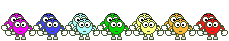 116713LN GMT-IIc 18k/SS (Z) + 116520 SS Daytona (M) + 16700 GMT Master (A) + 16610LV Submariner (V) + 16600 Sea Dweller (Z) + 116400 Milgauss White Dial (V) + 70330N Tudor Heritage Chronograph Grey w/Black Sub Dials (J) + 5513 Submariner Serif Dial (5.2 Mil)  Who else needs an Intervention? Who else needs an Intervention? (109 297) (137 237) (73 115) (221) (23) (56) (229) P-Club Member #5  RIP JJ Irani - TRF Legend |
|
|

|
|
|
#8 |
|
"TRF" Member
Join Date: Jul 2011
Real Name: Serg
Location: US of A
Watch: AP
Posts: 7,437
|
Yeah, that, piracy, you name it. Good idea to secure your guest network as well if you leave it enabled. IP address still leads back to the owner.
__________________
How can you have any pudding if you don't eat yer meat???? |
|
|

|
 |
| Currently Active Users Viewing This Thread: 1 (0 members and 1 guests) | |
|
|
*Banners
Of The Month*
This space is provided to horological resources.